Samsung EC-SL310BBA Support and Manuals
Get Help and Manuals for this Samsung item
This item is in your list!

View All Support Options Below
Free Samsung EC-SL310BBA manuals!
Problems with Samsung EC-SL310BBA?
Ask a Question
Free Samsung EC-SL310BBA manuals!
Problems with Samsung EC-SL310BBA?
Ask a Question
Popular Samsung EC-SL310BBA Manual Pages
Quick Guide (ENGLISH) - Page 2
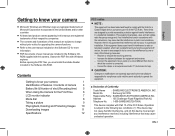
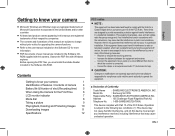
... on a circuit different from that to
which can radiate radio frequency energy and, if not installed and used in the Software CDROM supplied with the instructions, may cause harmful interference to radio communications. Model No.
: Samsung SL310W
Responsible Party : SAMSUNG ELECTRONICS AMERICA INC.
Reorient or relocate the receiving antenna. -
EN-1
English Getting to know your...
Quick Guide (ENGLISH) - Page 5
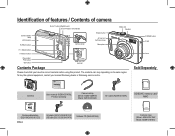
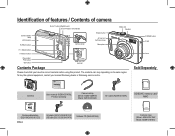
Sold Separately
Camera
User manual (AD68-03145A), Product warranty
Camera strap (Silver: AD63-02596A/ Black: AD63-...: AD69-01816A) The contents can vary depending on the sales region. To buy the optional equipment, contact your nearest Samsung dealer or Samsung service centre. Identification of features / Contents of camera
Camera status lamp
LCD monitor
E (Effect) button
Zoom ...
Quick Guide (ENGLISH) - Page 9


... image in dim conditions. You can manually set both the aperture value and the shutter...Guide Helps the user learn the correct picture taking method and includes solutions for a variety of your camera. Use the menu to easily configure optimal settings for potential problems that may occur.
To select an advanced menu, select the other camera mode. Manual The user can still manually...
User Manual (ENGLISH) - Page 2


... service, please...manual are subject to avoid disappointment. for any loss or damage that the manufacturer accepts no responsibility for a trip or an important event) to change without prior notice for loss or damage of images on . Samsung takes no responsibility for upgrading the camera functions. Set...install the application software first. Instructions
Use this manual are registered...
User Manual (ENGLISH) - Page 7


... application software 089 Starting PC mode 091 Removing the removable disk 092 Samsung Master 095 Setting up the USB Driver for MAC 095 Using the USB Driver for MAC
096 Specifications 098 Important notes 100 Warning indicator 101 Before contacting a service centre 103 FAQ 105 Correct Disposal of This Product 106 Correct disposal...
User Manual (ENGLISH) - Page 8
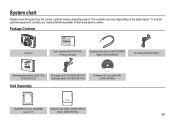
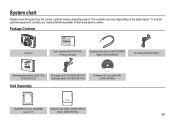
Package Contents
Camera
User manual (AD68-03145A), Product warranty
Camera strap (Silver: AD63-02596A/ Black: AD63-02604A)
AV cable (AD39-00146A)
Rechargeable battery (SLB-10A) (4302-001221)
Sold ...the correct contents before using this product. The contents can vary depending on the sales region. To buy the optional equipment, contact your nearest Samsung dealer or Samsung service centre.
User Manual (ENGLISH) - Page 19


...menu will be displayed again after setting up the date, time and date type
1.
You can select one of the date and time setup. Changes the value of each item...(Malay / Indonesian), Arabic, Czech,
Polish, Hungarian, Turkish, Estonian, Lituanian, Latvian and Persian.
„ Setting up the date, time and language. Select the desired sub menu by pressing the Up/Down/Left/Right button ...
User Manual (ENGLISH) - Page 37


... or for confirming data. There is no menu available when the Voice recording or [Photo Help Guide] mode is used for shifting the cursor to set the following are selected: [Movie], [Auto], [Program], [Manual], [DUAL IS], [Beauty Shot] and [Scene] mode.
When you press the MENU button, a menu related to each...
User Manual (ENGLISH) - Page 40


...picture quality increases file saving time, which increases stand-by variables such as VGA. z In [Manual] mode, [AEB] does not operate. ISO 80 ISO 100 ISO 200 ISO 400 ISO 800 ISO ... and therefore the greater its capacity to under 3M. Ú When [Motion Capture] is set, ISO speed will be set , [Continuous], [Motion Capture] and [AEB] functions are not available. Continuous
Images will ...
User Manual (ENGLISH) - Page 42


.... Fn button: Aperture Value
This mode will close.
The exposure compensation menu bar will be saved and the Exposure Compensation setup mode will set the aperture value for
00005
automatic exposure in manual mode. Fn button: Exposure compensation
This camera automatically adjusts the exposure according to select the exposure compensation ( ) icon. Press the...
User Manual (ENGLISH) - Page 84
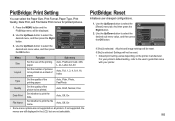
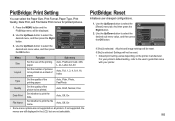
... the Up/Down button to the user's guide that came with your printer.
083
If not supported, the menus are still displayed in the LCD, but are not supported on a sheet of the picture to print the date. And then press the Right button.
2. PictBridge: Print Setting
You can select the Paper Size, Print...
User Manual (ENGLISH) - Page 87
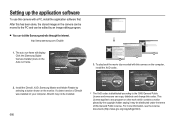
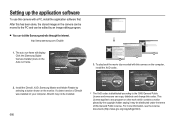
... in the camera can be edited by selecting a button shown on the computer, install the XviD codec.
2. http://www.samsung.com: English
1. Setting up the application software
To use this codec. Install the DirectX, XviD, Samsung Master and Adobe Reader by an image editing program.
„ You can be moved to the GNU General Public...
User Manual (ENGLISH) - Page 103


...files. Before contacting a service centre
The flash does ...settings. Reset the date and time correctly.
Alternatively the PC does not support USB. Install Windows 2000, XP, Vista / Mac OS 10.3 to the FLASH instruction. (p.32-33)
Incorrect date and time is displayed • The date and time have purchased uses a wide angle lens and this may cause image distortion. A card error...
User Manual (ENGLISH) - Page 104
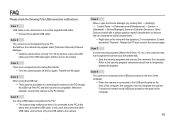
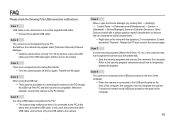
...may be a problem in connecting the camera to temporarily disable the program.
Refer to the security program instructions about how ... to the PC directly. Case 3 There is not recognised by clicking Start (Settings) Control Panel (Performance and Maintenance) System (Hardware) Device... The camera is an unexpected error during file transfer. Turn the camera power off the...
User Manual (ENGLISH) - Page 106


...setup menu. (The BIOS setup menu differs from the PC manufacturers and some BIOS menus don't have Legacy USB Support) If you install only the Samsung Master, the problems mentioned above occasionally happen. -
Close the Samsung...'t be extracted or an error message displays during the file transfer. If you can't change the menu by clicking the [Samsung Master] icon on development...
Samsung EC-SL310BBA Reviews
Do you have an experience with the Samsung EC-SL310BBA that you would like to share?
Earn 750 points for your review!
We have not received any reviews for Samsung yet.
Earn 750 points for your review!
