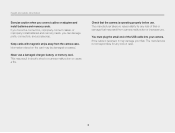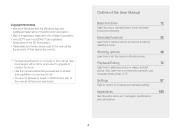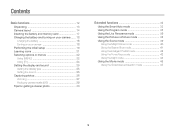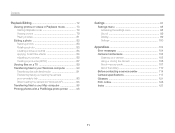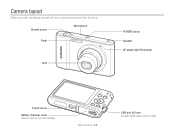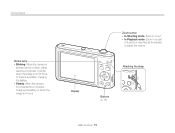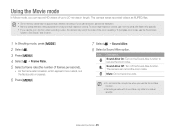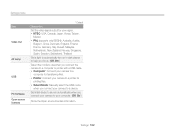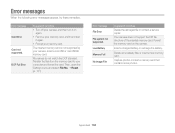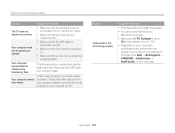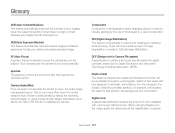Samsung ST66 Support and Manuals
Get Help and Manuals for this Samsung item

View All Support Options Below
Free Samsung ST66 manuals!
Problems with Samsung ST66?
Ask a Question
Free Samsung ST66 manuals!
Problems with Samsung ST66?
Ask a Question
Most Recent Samsung ST66 Questions
Update Firmware
what firmware do I need to be able to install ES FILE EXPLORER? Can this be done without a computer?...
what firmware do I need to be able to install ES FILE EXPLORER? Can this be done without a computer?...
(Posted by Kwitt327 8 years ago)
How To Charge Samsung St66 16mp Digital Camera
(Posted by xoncas 9 years ago)
My Battery Is Stuck
i think i inserted my battery in the wrong way and now i cannot get it out and my camera doesnt work...
i think i inserted my battery in the wrong way and now i cannot get it out and my camera doesnt work...
(Posted by anitahs3 9 years ago)
Deleting Pictures From Camera
I have downloaded all my pictures to my computer. How do I delete them all from the camera?
I have downloaded all my pictures to my computer. How do I delete them all from the camera?
(Posted by alaimol 9 years ago)
Samsung ST66 Videos
Popular Samsung ST66 Manual Pages
Samsung ST66 Reviews
 Samsung has a rating of 3.00 based upon 1 review.
Get much more information including the actual reviews and ratings that combined to make up the overall score listed above. Our reviewers
have graded the Samsung ST66 based upon the following criteria:
Samsung has a rating of 3.00 based upon 1 review.
Get much more information including the actual reviews and ratings that combined to make up the overall score listed above. Our reviewers
have graded the Samsung ST66 based upon the following criteria:
- Durability [1 rating]
- Cost Effective [1 rating]
- Quality [1 rating]
- Operate as Advertised [1 rating]
- Customer Service [1 rating]