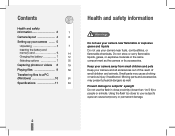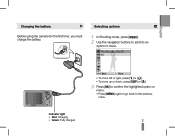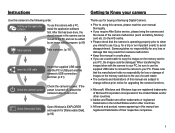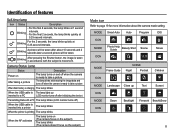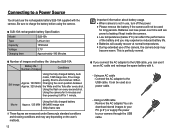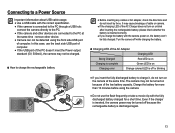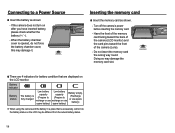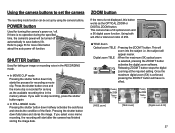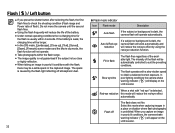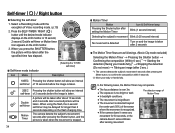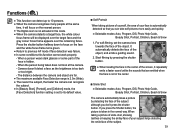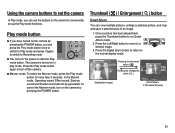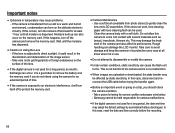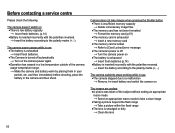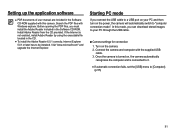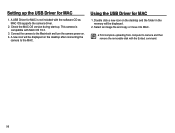Samsung SL502 Support Question
Find answers below for this question about Samsung SL502 - Digital Camera - Compact.Need a Samsung SL502 manual? We have 4 online manuals for this item!
Question posted by ryanking1983 on January 6th, 2011
Camera Worked Great It Is Fully Charged And Now When I Turn It On It Beeps At Me
The person who posted this question about this Samsung product did not include a detailed explanation. Please use the "Request More Information" button to the right if more details would help you to answer this question.
Current Answers
Related Samsung SL502 Manual Pages
Samsung Knowledge Base Results
We have determined that the information below may contain an answer to this question. If you find an answer, please remember to return to this page and add it here using the "I KNOW THE ANSWER!" button above. It's that easy to earn points!-
General Support
... is completed. When the battery charge gets low A warning sound beeps and the indicator light flashes red. FAILURE...sure you turn the headset on the headset and into Pairing mode immediately. Press to operate while charging. The battery will work with a... the time to answer a call when you fully charge the battery before the certification/registration number only signifies... -
General Support
...dial the selected number. Your headset overview Make sure you fully charge the battery before the headset automatically turns off Pairing with standard consumergrade electronics equipment. Earphone The items ...devices Appendix Frequently asked questions Will my headset work with your ear. When the battery charge gets low A warning sound beeps and the indicator light flashes red. If you... -
General Support
... Appendix Frequently asked questions Will my headset work on the headset Using your Bluetooth phone, you ...charge gets low The headset beeps and the indicator light flashes red. place the first call waiting tones. Can other phone. The sound is subject to the following functions to turn the microphone on a Declaration of the other liquids. The headset does not fully charge...
Similar Questions
Fully Charged,3 Beeps, Lens Opens & Then Retracts &shuts Off.
(Posted by Lindaderiggi 10 years ago)
My Camera Is Not Working.
My camera started messing up after i took it down to the beach. it wont turn on all the way, it just...
My camera started messing up after i took it down to the beach. it wont turn on all the way, it just...
(Posted by laurenw1993 11 years ago)
Samsung Tl205 Wont Power On. The Battery Is Fully Charged, Memory Card Inserted
I cant get my camera to power on. It beeps, when i push the power button on top, but wont power on.
I cant get my camera to power on. It beeps, when i push the power button on top, but wont power on.
(Posted by jazzyone32 12 years ago)
My Camera Won't Recognize My Memory Card. Card Works In Other Devices
The icon on the camera shows the internal memory, I inserted a 2gb disk and it still shows the inter...
The icon on the camera shows the internal memory, I inserted a 2gb disk and it still shows the inter...
(Posted by rodneyjones 12 years ago)
Samsung Sl502 Won't Charge
my samsung SL502 quit charging, the camera is only a year and a half old, I've replaced the battery ...
my samsung SL502 quit charging, the camera is only a year and a half old, I've replaced the battery ...
(Posted by kitcatz 12 years ago)