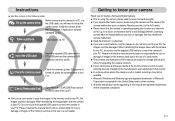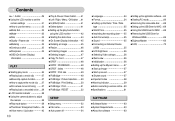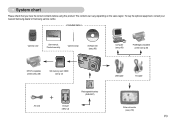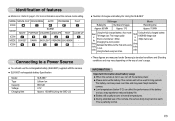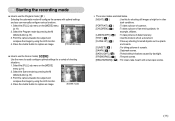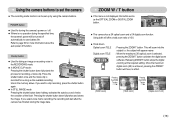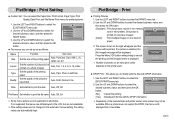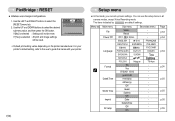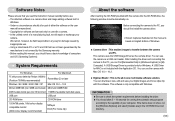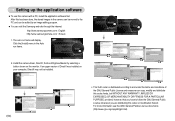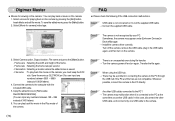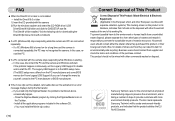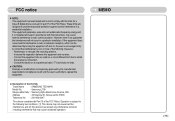Samsung L700 - Digital Camera - Compact Support and Manuals
Get Help and Manuals for this Samsung item

View All Support Options Below
Free Samsung L700 manuals!
Problems with Samsung L700?
Ask a Question
Free Samsung L700 manuals!
Problems with Samsung L700?
Ask a Question
Most Recent Samsung L700 Questions
Sumsung L700 To Install On Apple Mac Book Pro Os
How can I install my Samsung L700 Camera onto my Apple Mac Pro OS PC?
How can I install my Samsung L700 Camera onto my Apple Mac Pro OS PC?
(Posted by coraliemharrison 9 years ago)
Lcd Problem
L700 Camera....battery Good, SD Card Good, Camera Powers Up - But No Images On The LCD.
L700 Camera....battery Good, SD Card Good, Camera Powers Up - But No Images On The LCD.
(Posted by gakmailbox77info 9 years ago)
Itshows Whitesh Pictures Whitesh Pictures
when i make ashot the picture is not so clear it is so whitesh even when i make some defaults what i...
when i make ashot the picture is not so clear it is so whitesh even when i make some defaults what i...
(Posted by jotham 10 years ago)
How To Download Videos From My L700 Digital Camera To My Macbook
How to download videos from my L700 digital camera to my macbook?
How to download videos from my L700 digital camera to my macbook?
(Posted by gargeebardoloi 11 years ago)
White Screen
when taking picture outside it just savs as a white screen
when taking picture outside it just savs as a white screen
(Posted by Anonymous-56578 12 years ago)
Samsung L700 Videos
Popular Samsung L700 Manual Pages
Samsung L700 Reviews
We have not received any reviews for Samsung yet.