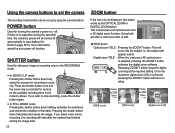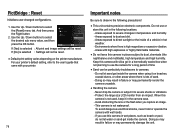Samsung SL35 - Digital Camera - Compact Support and Manuals
Get Help and Manuals for this Samsung item

View All Support Options Below
Free Samsung SL35 manuals!
Problems with Samsung SL35?
Ask a Question
Free Samsung SL35 manuals!
Problems with Samsung SL35?
Ask a Question
Most Recent Samsung SL35 Questions
Do I Need To Format Sd Cards Before Using My Samsung Wb150f Camera
(Posted by philsmith110647 11 years ago)
Flash Not Working
My flash will not flash when it is on. What do I need to do?
My flash will not flash when it is on. What do I need to do?
(Posted by stoudenmire555 12 years ago)
On My Sl30, I Hit Format Button And Deleted All Of My Pics. Can I Recover Them?
I am frantic, I accidently hit the format button, didn't realize it would delete all of my pictures/...
I am frantic, I accidently hit the format button, didn't realize it would delete all of my pictures/...
(Posted by marnatsam 12 years ago)
How Do You Delete All Pictures At One Time.sl35
(Posted by linny 12 years ago)
Samsung SL35 Videos
Popular Samsung SL35 Manual Pages
Samsung SL35 Reviews
We have not received any reviews for Samsung yet.