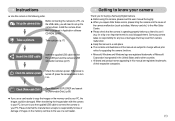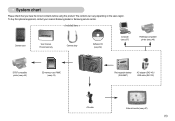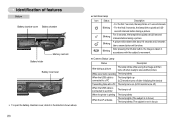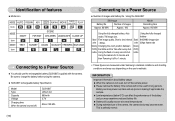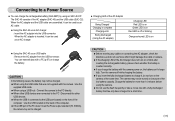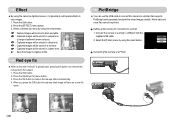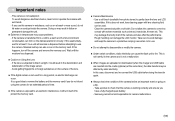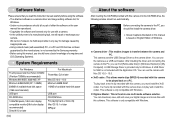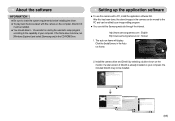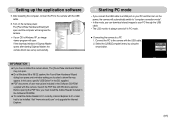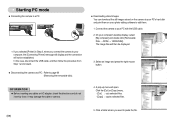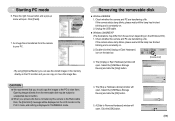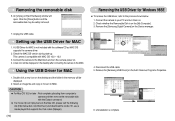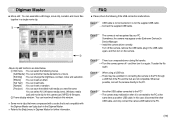Samsung L73 - Digital Camera - Compact Support and Manuals
Get Help and Manuals for this Samsung item

Most Recent Samsung L73 Questions
Slide Button On Samsung L73 Camera
(Posted by cbane22541 9 years ago)
I Need The Cd-rom Software For My Samsung L73 Camera.
(Posted by aprshw 10 years ago)
Digimaxmaster Software
Dear mr/mrs, lately I've been cleaning my computer. Accidently I deleted the software'DigimaxMaster...
Dear mr/mrs, lately I've been cleaning my computer. Accidently I deleted the software'DigimaxMaster...
(Posted by hulle77 11 years ago)
White Lines On Camera
When I take picture with my camera Samsung L73, I have white lines on every picture. The same situat...
When I take picture with my camera Samsung L73, I have white lines on every picture. The same situat...
(Posted by kocovicigor 11 years ago)
Samsung L73 Videos
Popular Samsung L73 Manual Pages
Samsung L73 Reviews
We have not received any reviews for Samsung yet.