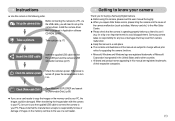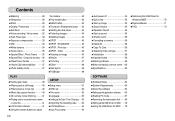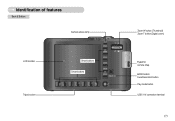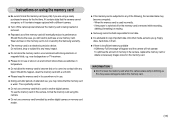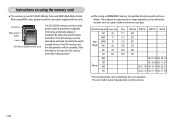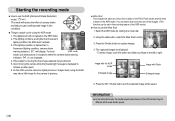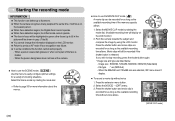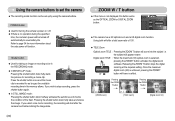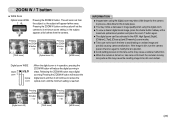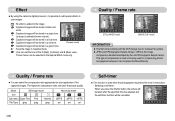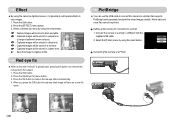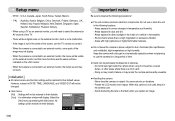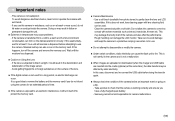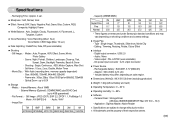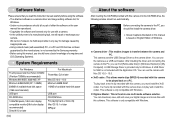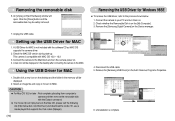Samsung L73 Support Question
Find answers below for this question about Samsung L73 - Digital Camera - Compact.Need a Samsung L73 manual? We have 1 online manual for this item!
Question posted by kocovicigor on August 20th, 2012
White Lines On Camera
When I take picture with my camera Samsung L73, I have white lines on every picture. The same situation is when I transfer my picture to computer. What do I do?
Current Answers
Related Samsung L73 Manual Pages
Samsung Knowledge Base Results
We have determined that the information below may contain an answer to this question. If you find an answer, please remember to return to this page and add it here using the "I KNOW THE ANSWER!" button above. It's that easy to earn points!-
General Support
... 0 and 1 are several camera shortcut keys available. 1 Key: switches from camera mode/camcorder mode 2 Key: changes the recording mode 3 Key: changes the resolution. 4 Key: changes the white balance. 5 Key: changes ...Jack) Phone? Media Net To customize any one -digit speed dial shortcut keys, press and Hold the number key For two-digit speed dial shortcut keys, press the first number key... -
General Support
... This phone will not display images on the memory card unless a picture has been taken with the camera. (Mass Storage) In order to transfer media (via a memory card), from the MetroPCS SCH-R810 ... information or assistance related to create the destination folders. The minimum size limit for Digital Rights Management (DRM) which allows you to play or view some images, videos, music... -
General Support
... Press the Menu soft touch key Select Format (3) Enter User Lock code, usually last 4 digits of the Windows Media Player A Synchronization Complete message will display the files on your PC and...paste the MP3 file(s) When you transfer music from your PC. files requires a direct USB connection between a PC and the handset along To transfer Pictures or Videos using the PC Connection ...
Similar Questions
Slide Button On Samsung L73 Camera
(Posted by cbane22541 9 years ago)
I Need The Cd-rom Software For My Samsung L73 Camera.
(Posted by aprshw 10 years ago)
Digimaxmaster Software
Dear mr/mrs, lately I've been cleaning my computer. Accidently I deleted the software'DigimaxMaster...
Dear mr/mrs, lately I've been cleaning my computer. Accidently I deleted the software'DigimaxMaster...
(Posted by hulle77 11 years ago)
Hi I Love My Camera But Started Taking Picks With White Lines Across It.
what has to be done
what has to be done
(Posted by hraywj 12 years ago)
Why Do I Have White Lines When I Take Photos From My Samsung L700 Camera
(Posted by rhuanir 12 years ago)