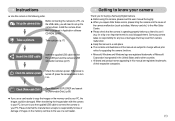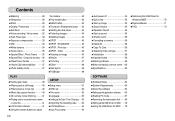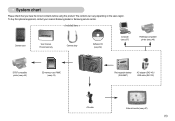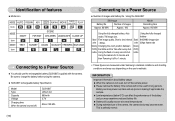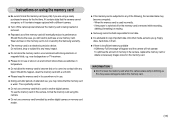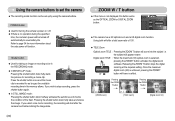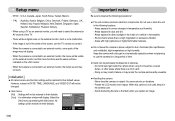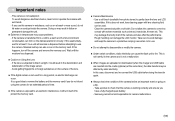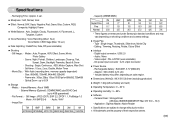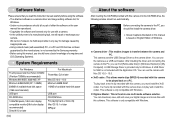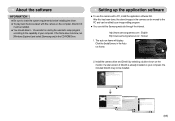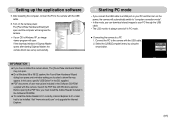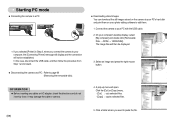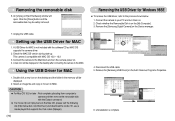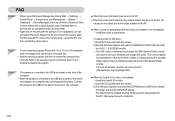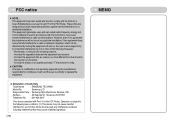Samsung L73 Support Question
Find answers below for this question about Samsung L73 - Digital Camera - Compact.Need a Samsung L73 manual? We have 1 online manual for this item!
Question posted by aprshw on May 21st, 2013
I Need The Cd-rom Software For My Samsung L73 Camera.
The person who posted this question about this Samsung product did not include a detailed explanation. Please use the "Request More Information" button to the right if more details would help you to answer this question.
Current Answers
Related Samsung L73 Manual Pages
Samsung Knowledge Base Results
We have determined that the information below may contain an answer to this question. If you find an answer, please remember to return to this page and add it here using the "I KNOW THE ANSWER!" button above. It's that easy to earn points!-
General Support
...driver has been damaged because of these web sites. regarding the performance or reliability of software set-up duplication, or your 4X CR-RW/Combo drive is not recognized in a... Disc Drive, it with a computer running Windows 98 . For this driver if your 40X CD-ROM, 4X DVD-ROM, or your computer currently has incompatible IDE or SCSI device drivers. Samsung does offer some drivers... -
General Support
Note: If you do not have the installation CD, you disconnect the USB cable from YH-820MC - Control Panel > System > The USB driver is searching ... Automatic Installation Of USB Driver (After Connecting To Your PC) Connecting The YH-820 To Your PC, Driver Installation Installing software Insert the Installation CD into CD-ROM drive. The picture shown below . -
General Support
... el DVD? Si, todos los lectores DVD leerán CDs de audio. Incluso, no son leíbles por los lectores de CD-ROM. Si. Todos los lectores DVD-ROM leerán CD-ROMs. El software en un CD-ROM ira bien en un sistema DVD-ROM. Sin embargo, los DVD-ROMs no puedes meter datos de audio en un DVD...
Similar Questions
How To Replace The Software Of Camera Wb350f
I have a Samsung wb350 camera. The camera occasionally gets stuck. Pressing the shutter button does ...
I have a Samsung wb350 camera. The camera occasionally gets stuck. Pressing the shutter button does ...
(Posted by meirelkaym 5 years ago)
Slide Button On Samsung L73 Camera
(Posted by cbane22541 9 years ago)
Digimaxmaster Software
Dear mr/mrs, lately I've been cleaning my computer. Accidently I deleted the software'DigimaxMaster...
Dear mr/mrs, lately I've been cleaning my computer. Accidently I deleted the software'DigimaxMaster...
(Posted by hulle77 11 years ago)
White Lines On Camera
When I take picture with my camera Samsung L73, I have white lines on every picture. The same situat...
When I take picture with my camera Samsung L73, I have white lines on every picture. The same situat...
(Posted by kocovicigor 11 years ago)
Tl240 Camera Cd-rom Manual
Is it possible to get a Samsung CD-ROM manual for the TL240 camera
Is it possible to get a Samsung CD-ROM manual for the TL240 camera
(Posted by delvander 12 years ago)