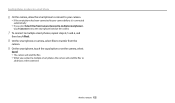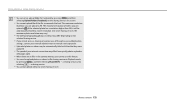Samsung WB350F Support and Manuals
Get Help and Manuals for this Samsung item

View All Support Options Below
Free Samsung WB350F manuals!
Problems with Samsung WB350F?
Ask a Question
Free Samsung WB350F manuals!
Problems with Samsung WB350F?
Ask a Question
Most Recent Samsung WB350F Questions
Camera Changes Modes On Its Own
How do I get it to stop changing modes on it's own?
How do I get it to stop changing modes on it's own?
(Posted by lindaleontiredona 4 years ago)
How To Replace The Software Of Camera Wb350f
I have a Samsung wb350 camera. The camera occasionally gets stuck. Pressing the shutter button does ...
I have a Samsung wb350 camera. The camera occasionally gets stuck. Pressing the shutter button does ...
(Posted by meirelkaym 5 years ago)
My Sch-720c Is Locked And I Cant Get In , What Do I Do To Remove Tbis
I was told there was away to hold like three buttons all at the same time or something to that effec...
I was told there was away to hold like three buttons all at the same time or something to that effec...
(Posted by grniz4umach 9 years ago)
Samsung 4824fn System Error Cycle Power Answers
samsung 4824fn system error cycle power answers
samsung 4824fn system error cycle power answers
(Posted by bharat26583 9 years ago)
Charging Camera In England
Can I charge my camera in England with just an adaptor plug, or do I need to use a converter as well...
Can I charge my camera in England with just an adaptor plug, or do I need to use a converter as well...
(Posted by andimom1 9 years ago)
Samsung WB350F Videos
Popular Samsung WB350F Manual Pages
Samsung WB350F Reviews
We have not received any reviews for Samsung yet.