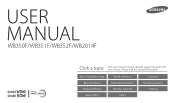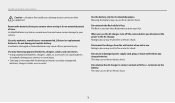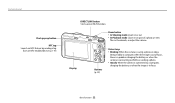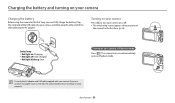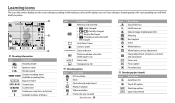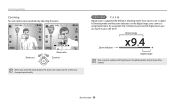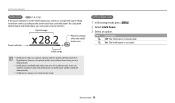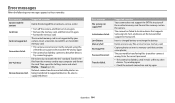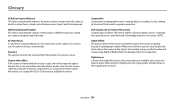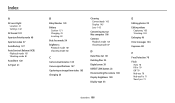Samsung WB350F Support Question
Find answers below for this question about Samsung WB350F.Need a Samsung WB350F manual? We have 2 online manuals for this item!
Question posted by andimom1 on July 11th, 2014
Charging Camera In England
Can I charge my camera in England with just an adaptor plug, or do I need to use a converter as well?
Current Answers
Answer #1: Posted by TechSupport101 on July 12th, 2014 12:56 AM
Hi. It is not specified on the specifications sheet on the Samsung site. However, you can try and look at the adapter label and see if you can see 220 or 240 (if you do then you do not need a converter). If you only see 110-120, then you need a converter.
Related Samsung WB350F Manual Pages
Samsung Knowledge Base Results
We have determined that the information below may contain an answer to this question. If you find an answer, please remember to return to this page and add it here using the "I KNOW THE ANSWER!" button above. It's that easy to earn points!-
SGH-T939 - How To Reset SAMSUNG
Paid applications can be re-downloaded free of the Android Market. Refer to the 'My Downloads' section of charge if the same Google account is used after the reset. Reset Overview Warning: Performing either of the reset options below will completely erase all downloaded applications and personal files, including music, pictures, ... -
General Support
...button on this page to a storage device. For General Bluetooth Information and Information on the side of a digital camera. What Bluetooth Profiles Are Supported On My SCH-U650 (Sway) Phone? As for "profiles". ...: (Due to possible URL changes please use a digital camera Remote Display: Allows the initiator to push images to the hands-free headset or device. -
General Support
... Car Kit Compatibility, please visit the following website: (Due to possible URL changes please use a digital camera Remote Display: Allows the initiator to push images to be received by using the volume key on the side of a digital camera. You can simply download and browse the phone book from a laptop, by the sender (handset...
Similar Questions
Camera Changes Modes On Its Own
How do I get it to stop changing modes on it's own?
How do I get it to stop changing modes on it's own?
(Posted by lindaleontiredona 4 years ago)
How To Replace The Software Of Camera Wb350f
I have a Samsung wb350 camera. The camera occasionally gets stuck. Pressing the shutter button does ...
I have a Samsung wb350 camera. The camera occasionally gets stuck. Pressing the shutter button does ...
(Posted by meirelkaym 5 years ago)
Power Conversion
I am taking my camera to Europe with 220 v. Do I need a converter? Or is can[mera designed to handle...
I am taking my camera to Europe with 220 v. Do I need a converter? Or is can[mera designed to handle...
(Posted by johna48 9 years ago)
Camera Has Frozen?
after pressing my zoom button my camera has just frozen and now won't do anything! won't even turn o...
after pressing my zoom button my camera has just frozen and now won't do anything! won't even turn o...
(Posted by lallymacphee 12 years ago)
Camera Would Not Power On Need Repair Manual
(Posted by shashi1 12 years ago)