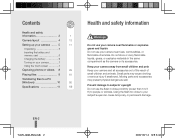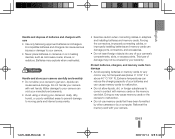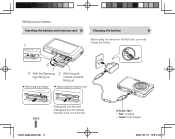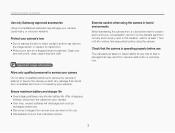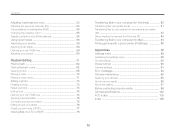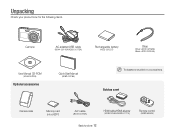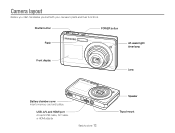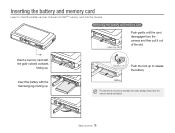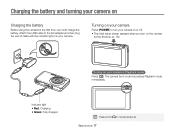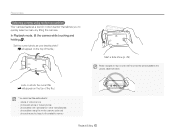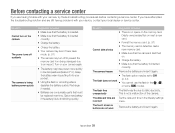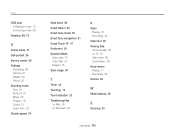Samsung TL225 - DualView Digital Camera Support and Manuals
Get Help and Manuals for this Samsung item

View All Support Options Below
Free Samsung TL225 manuals!
Problems with Samsung TL225?
Ask a Question
Free Samsung TL225 manuals!
Problems with Samsung TL225?
Ask a Question
Most Recent Samsung TL225 Questions
How To Access The Recycle Bin On Samsung Tl225?
(Posted by qahaCor 9 years ago)
Why Is The Camera Lense Stuck Open? Camera Will Not Work.
I can turn the camera on and off but the screen and camera do not work. The shutter is staying open...
I can turn the camera on and off but the screen and camera do not work. The shutter is staying open...
(Posted by tinafortin1 11 years ago)
Camera Would Not Power On Need Repair Manual
(Posted by shashi1 12 years ago)
How Do I Reset My Camera It Will Not Go To Nothing At All
(Posted by tazdevil42 12 years ago)
Samsung TL225 Videos
Popular Samsung TL225 Manual Pages
Samsung TL225 Reviews
We have not received any reviews for Samsung yet.