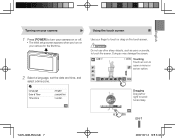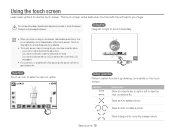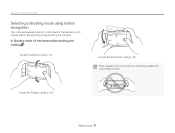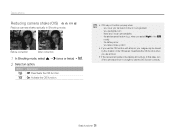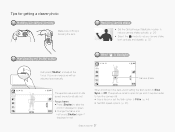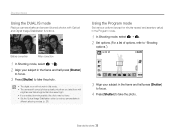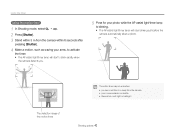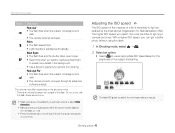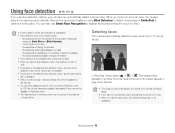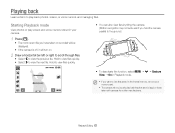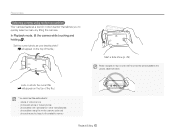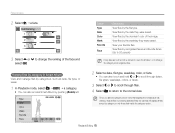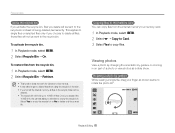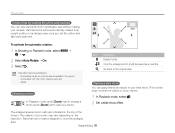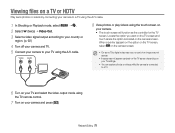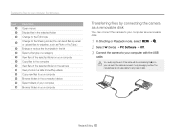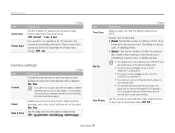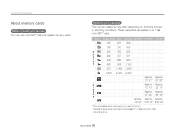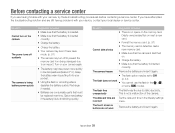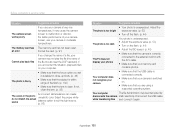Samsung TL225 Support Question
Find answers below for this question about Samsung TL225 - DualView Digital Camera.Need a Samsung TL225 manual? We have 4 online manuals for this item!
Question posted by tinafortin1 on March 29th, 2013
Why Is The Camera Lense Stuck Open? Camera Will Not Work.
I can turn the camera on and off but the screen and camera do not work. The shutter is staying open and out.
Current Answers
Related Samsung TL225 Manual Pages
Samsung Knowledge Base Results
We have determined that the information below may contain an answer to this question. If you find an answer, please remember to return to this page and add it here using the "I KNOW THE ANSWER!" button above. It's that easy to earn points!-
General Support
How Do I Disable Or Change The Camera Shutter Sound On My QWest Phone? How Do I Disable Or Change The Camera Shutter Sound On My Qwest Phone? details on how to change or disable the camera's shutter sound on your Qwest Handset. -
General Support
How Do I Disable Or Change The Camera Shutter Sound On My Open/Generic GSM Handset? How Do I Disable Or Change The Camera Shutter Sound On My Open/Generic GSM Handset? details on how to chnage or disable the camera's shutter sound on your Open / Generic GSM Handset. -
General Support
How Do I Disable Or Change The Camera Shutter Sound On My at&t Phone? How Do I Disable Or Change The Camera Shutter Sound On My at &t camera phone can be disabled and how to do so. Open GSM Handsets SGH-d900 details on if the camera's shutter sound on your at &t Phone?
Similar Questions
Why Samsung Tl220 Dualview Digital Camera Do Not Turn On?
(Posted by Dennys007 11 years ago)
Camera Would Not Power On Need Repair Manual
(Posted by shashi1 12 years ago)
How Do I Reset My Camera It Will Not Go To Nothing At All
(Posted by tazdevil42 12 years ago)
Camera Worked Great It Is Fully Charged And Now When I Turn It On It Beeps At Me
(Posted by ryanking1983 13 years ago)