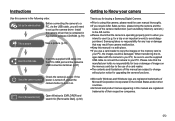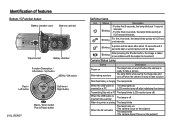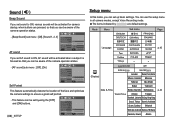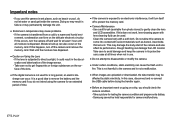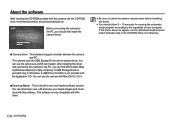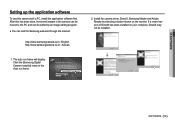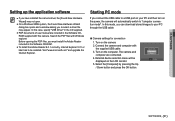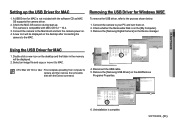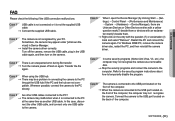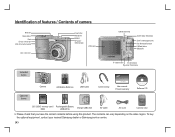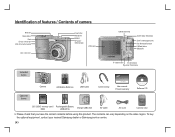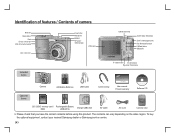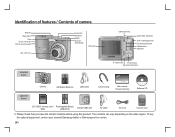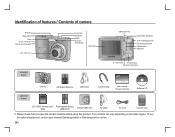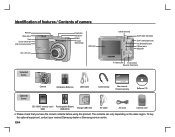Samsung S760 - Digital Camera - Compact Support and Manuals
Get Help and Manuals for this Samsung item

View All Support Options Below
Free Samsung S760 manuals!
Problems with Samsung S760?
Ask a Question
Free Samsung S760 manuals!
Problems with Samsung S760?
Ask a Question
Most Recent Samsung S760 Questions
How To Reset Samsung S760
(Posted by Cramya 9 years ago)
Bright Shot When You Cupture The Camera
(Posted by wlitec035 10 years ago)
Where Is My Samsung S760 Manual Download I Requested?
where is download i requested?
where is download i requested?
(Posted by hissy 12 years ago)
Samsung S760 Camera Freezining
it works only a few minutes sometimes seconds after that whole system hanging not responding any key...
it works only a few minutes sometimes seconds after that whole system hanging not responding any key...
(Posted by parcmy 12 years ago)
Samsung S760 Videos
Popular Samsung S760 Manual Pages
Samsung S760 Reviews
We have not received any reviews for Samsung yet.