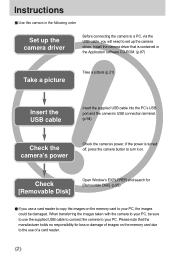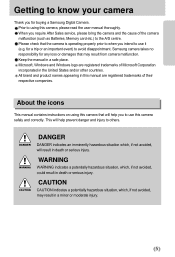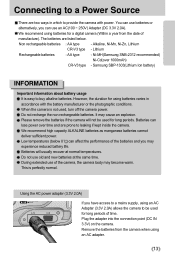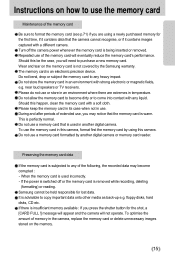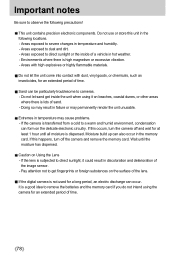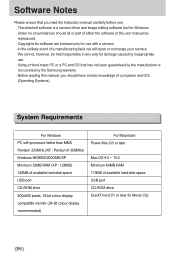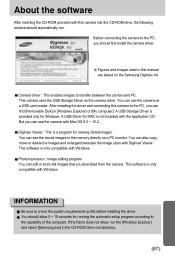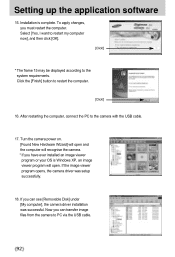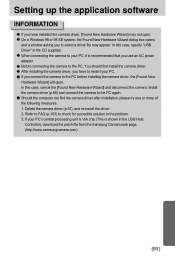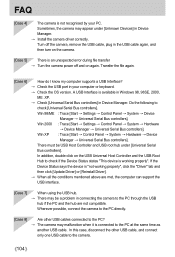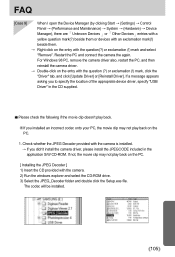Samsung Digimax-A4 Support and Manuals
Get Help and Manuals for this Samsung item

View All Support Options Below
Free Samsung Digimax-A4 manuals!
Problems with Samsung Digimax-A4?
Ask a Question
Free Samsung Digimax-A4 manuals!
Problems with Samsung Digimax-A4?
Ask a Question
Most Recent Samsung Digimax-A4 Questions
Driver For Digimax A6 Camera
Pls Help. How , Where Can I Download The Driver For A Samsung Digimax A6 Camera On A Computer That R...
Pls Help. How , Where Can I Download The Driver For A Samsung Digimax A6 Camera On A Computer That R...
(Posted by ahmadist2005 10 years ago)
Where Can I Get A Charger For My Cyber40 Please?
(Posted by firstnamemichaelsavage 11 years ago)
How To Delete All Icons From Screen
lots of icons on front of screen, how do i remove them.
lots of icons on front of screen, how do i remove them.
(Posted by info94570 11 years ago)
Popular Samsung Digimax-A4 Manual Pages
Samsung Digimax-A4 Reviews
We have not received any reviews for Samsung yet.