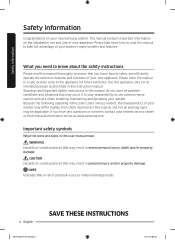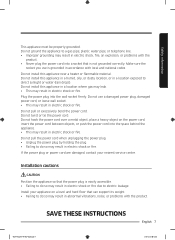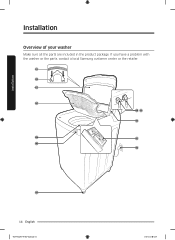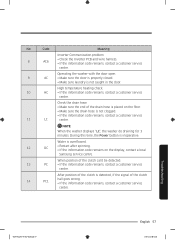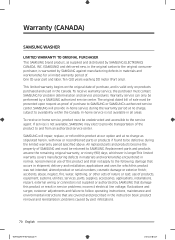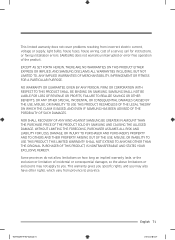Samsung WA52M7750AW/A4 Support and Manuals
Get Help and Manuals for this Samsung item

View All Support Options Below
Free Samsung WA52M7750AW/A4 manuals!
Problems with Samsung WA52M7750AW/A4?
Ask a Question
Free Samsung WA52M7750AW/A4 manuals!
Problems with Samsung WA52M7750AW/A4?
Ask a Question
Samsung WA52M7750AW/A4 Videos
Popular Samsung WA52M7750AW/A4 Manual Pages
Samsung WA52M7750AW/A4 Reviews
We have not received any reviews for Samsung yet.