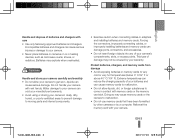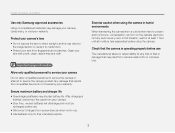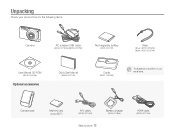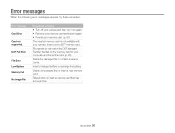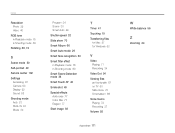Samsung TL240 Support and Manuals
Get Help and Manuals for this Samsung item

View All Support Options Below
Free Samsung TL240 manuals!
Problems with Samsung TL240?
Ask a Question
Free Samsung TL240 manuals!
Problems with Samsung TL240?
Ask a Question
Most Recent Samsung TL240 Questions
Why Are My Photos Upside Down?
(Posted by mmzavaglia 9 years ago)
Samsung Tl240 Led Screen
The LED screen in the left top and bottom are not working. These are the return key and the camera p...
The LED screen in the left top and bottom are not working. These are the return key and the camera p...
(Posted by shopnigo 11 years ago)
Tl240 Camera Cd-rom Manual
Is it possible to get a Samsung CD-ROM manual for the TL240 camera
Is it possible to get a Samsung CD-ROM manual for the TL240 camera
(Posted by delvander 12 years ago)
Samsung Tl240
I tuen on my camera but the screen is pitch black and the lens wont retract i have to remove the bat...
I tuen on my camera but the screen is pitch black and the lens wont retract i have to remove the bat...
(Posted by boss14eve 12 years ago)
Samsung TL240 Videos
Popular Samsung TL240 Manual Pages
Samsung TL240 Reviews
We have not received any reviews for Samsung yet.