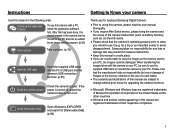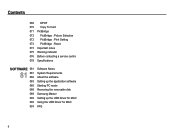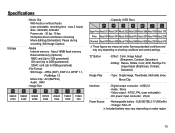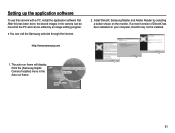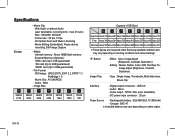Samsung SL201 - Digital Camera - Compact Support and Manuals
Get Help and Manuals for this Samsung item

View All Support Options Below
Free Samsung SL201 manuals!
Problems with Samsung SL201?
Ask a Question
Free Samsung SL201 manuals!
Problems with Samsung SL201?
Ask a Question
Most Recent Samsung SL201 Questions
Picture Looks Like Taken Through Blinds
picture looks like it was taken trough blinds....much too bright
picture looks like it was taken trough blinds....much too bright
(Posted by ju2613 12 years ago)
Problems With My Camera Powering On
hi i keep pressing the power button and it lights up and beeps 3 times but doesnt power on
hi i keep pressing the power button and it lights up and beeps 3 times but doesnt power on
(Posted by mickyga78 12 years ago)
How Can I Put More Time On My Video Camera?
It only last for 12 seconds.
It only last for 12 seconds.
(Posted by jawright2000 13 years ago)
Lens Sticking
How can I get the lens to come out? whenever I attempt to turn on the camera, the lens sticks and ma...
How can I get the lens to come out? whenever I attempt to turn on the camera, the lens sticks and ma...
(Posted by aslloverhere 13 years ago)
How Do I Get The Lens To Come Out?
When I turn on my camera, the lens only pop out halfway then the camera makes a beeping noise and fi...
When I turn on my camera, the lens only pop out halfway then the camera makes a beeping noise and fi...
(Posted by Anonymous-16354 13 years ago)
Popular Samsung SL201 Manual Pages
Samsung SL201 Reviews
We have not received any reviews for Samsung yet.