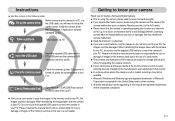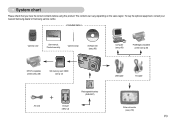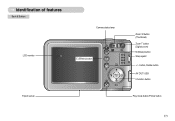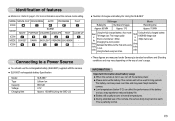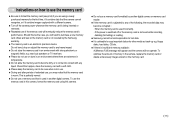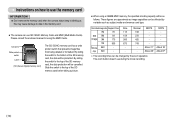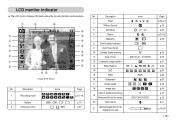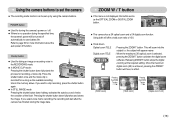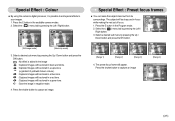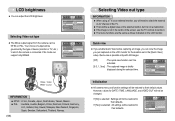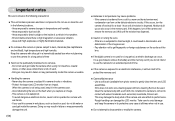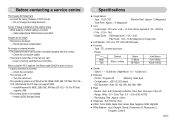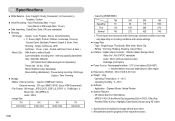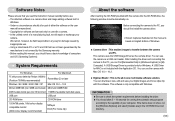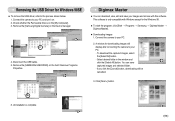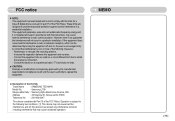Samsung L700 Support Question
Find answers below for this question about Samsung L700 - Digital Camera - Compact.Need a Samsung L700 manual? We have 1 online manual for this item!
Question posted by rhuanir on August 29th, 2011
Why Do I Have White Lines When I Take Photos From My Samsung L700 Camera
The person who posted this question about this Samsung product did not include a detailed explanation. Please use the "Request More Information" button to the right if more details would help you to answer this question.
Current Answers
Related Samsung L700 Manual Pages
Samsung Knowledge Base Results
We have determined that the information below may contain an answer to this question. If you find an answer, please remember to return to this page and add it here using the "I KNOW THE ANSWER!" button above. It's that easy to earn points!-
General Support
...TV 1: Recently Played 2: All Channels 3: Live 4: On Demand 5: More... 2: My Videos 1: Sideloaded 2: Camcorder 3: Playlists 4: Help 3: Radio 2: All Stations 3: Shop 4: Subscriptions 5: Help 4: Camera 5: My Photos 1: Camera 2: Saved 3: 100ssmed 6: Shopping 7: Games/Apps 1: Bejeweled Demo 2: Brain Challenge Demo 3: EA Sudoku Demo 4: Midnight Bowling 5: Million Dollar Poker 6: NASCAR Sprint Cup Series... -
General Support
...M810 (Instinct s30) Phone? Hold the Bluetooth device until it turns yellow Touch My Photos Touch Camera Touch the Trashcan, located in the top left corner Touch Delete to confirm the...Reset Touch Reset Settings Read the statement displayed then touch proceed Enter the 4 digit number then touch Done Warning!: The following categories for assistance with downloaded content please contact... -
General Support
... JustScan, you may see a snowy, garbled, black and white line on the top of the edges. Some broadcast programs, however, do not carry all channels, certain channels, or certain programs, depending what is set your screen at any of the screen. Note : The overscan line can appear on all the picture resolution information...
Similar Questions
Sumsung L700 To Install On Apple Mac Book Pro Os
How can I install my Samsung L700 Camera onto my Apple Mac Pro OS PC?
How can I install my Samsung L700 Camera onto my Apple Mac Pro OS PC?
(Posted by coraliemharrison 9 years ago)
How To Download Videos From My L700 Digital Camera To My Macbook
How to download videos from my L700 digital camera to my macbook?
How to download videos from my L700 digital camera to my macbook?
(Posted by gargeebardoloi 11 years ago)
White Lines On Camera
When I take picture with my camera Samsung L73, I have white lines on every picture. The same situat...
When I take picture with my camera Samsung L73, I have white lines on every picture. The same situat...
(Posted by kocovicigor 11 years ago)
Hi I Love My Camera But Started Taking Picks With White Lines Across It.
what has to be done
what has to be done
(Posted by hraywj 12 years ago)
Over Exposed Pictures
i have a samsung l700 camera and since lending it to my kids the pictures taken in normal daylight a...
i have a samsung l700 camera and since lending it to my kids the pictures taken in normal daylight a...
(Posted by ref5406 12 years ago)