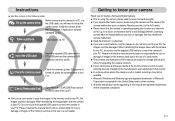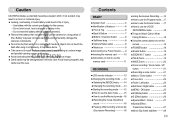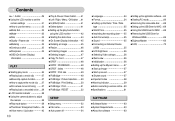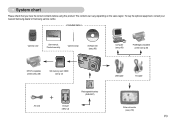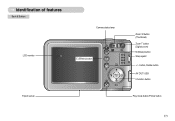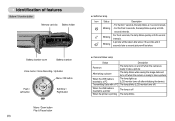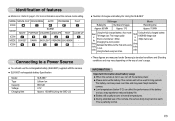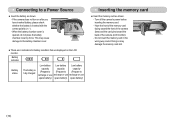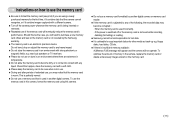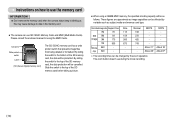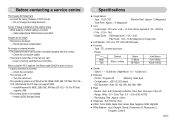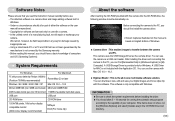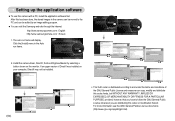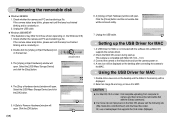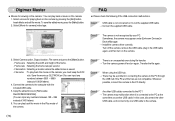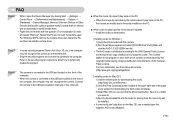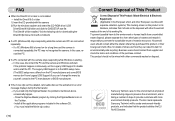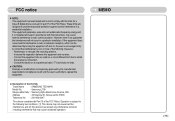Samsung L700 Support Question
Find answers below for this question about Samsung L700 - Digital Camera - Compact.Need a Samsung L700 manual? We have 1 online manual for this item!
Question posted by coraliemharrison on May 24th, 2014
Sumsung L700 To Install On Apple Mac Book Pro Os
How can I install my Samsung L700 Camera onto my Apple Mac Pro OS PC?
Current Answers
Related Samsung L700 Manual Pages
Samsung Knowledge Base Results
We have determined that the information below may contain an answer to this question. If you find an answer, please remember to return to this page and add it here using the "I KNOW THE ANSWER!" button above. It's that easy to earn points!-
General Support
...;connect to HDMI IN 2. If your Apple computer) and use an HDMI/DVI cable. Samsung... Adjusting the Size of the Screen in Digital and Analog Mode in Windows (Setting the Resolution)...TV will be used . To make or supply installable drivers for a DVI out to the left...your Mac supports standard PC video resolutions and the optimum refresh rate of your PC's ... -
General Support
...can get the adapters at apple.com and at the TV's native resolution, choose the highest standard PC resolution your computer to install additional drivers. Adjust the display if ..., connect the audio cable from your computer's DVI video output jack. Preparing Your Mac For Attachment To A Samsung DLP TV To prepare your TV. The System Preferences window ... -
SCH-R860 - How To Transfer MP3 Files Using USB Cable SAMSUNG
For a free download of the New Samsung PC Studio, go to Transfer JPEG Files From Your Pc Or Mac To configure the handset's USB setting follow the steps below: From...memory card or to desktop or laptop PC's. This could result in connection that is being accessed or transferred. SCH-R860 - This application installs the necessary USB drivers onto your PC. How To Transfer MP3 Files Using USB...
Similar Questions
How Do I Download A Video And/or Pictures From Camera To Mac Os X Computer?
How do I download a video and/or pictures from my camera to my Mac OS X computer? When I plug in the...
How do I download a video and/or pictures from my camera to my Mac OS X computer? When I plug in the...
(Posted by Sissy113 11 years ago)
How To Download Videos From My L700 Digital Camera To My Macbook
How to download videos from my L700 digital camera to my macbook?
How to download videos from my L700 digital camera to my macbook?
(Posted by gargeebardoloi 11 years ago)
Why Do I Have White Lines When I Take Photos From My Samsung L700 Camera
(Posted by rhuanir 12 years ago)
How Do I Send Sms Related At Commands To My Samsung L700 Phone Via Hyperterminal
(Posted by rsb011088 14 years ago)