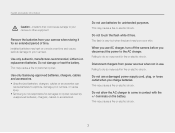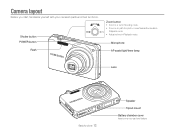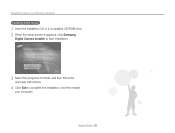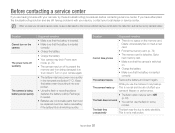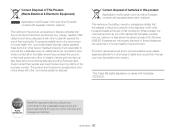Samsung ST65 Support and Manuals
Get Help and Manuals for this Samsung item

View All Support Options Below
Free Samsung ST65 manuals!
Problems with Samsung ST65?
Ask a Question
Free Samsung ST65 manuals!
Problems with Samsung ST65?
Ask a Question
Most Recent Samsung ST65 Questions
Playback Button
the playback button on the camera that allows you to see pictures already taken is not working, how ...
the playback button on the camera that allows you to see pictures already taken is not working, how ...
(Posted by shapton5 8 years ago)
St65 Camrra
My Camera Some Time Shoe Low Battery But I Check My Battery Is Good Condtion Plz Tell What I Do.
My Camera Some Time Shoe Low Battery But I Check My Battery Is Good Condtion Plz Tell What I Do.
(Posted by sadiqbasha54 8 years ago)
Samsung St65 Camera Screen Wont Light Up
(Posted by teddyadr 9 years ago)
How Long Does It Take To Charge A Samsung St65
(Posted by MOhir 9 years ago)
How Recharge St65 Camera
(Posted by Lakabais 9 years ago)
Samsung ST65 Videos
Popular Samsung ST65 Manual Pages
Samsung ST65 Reviews
We have not received any reviews for Samsung yet.