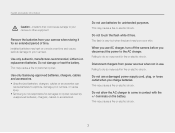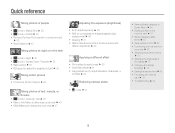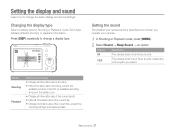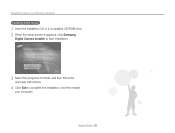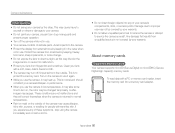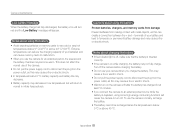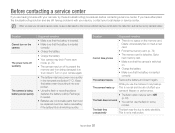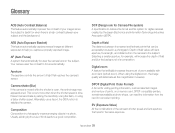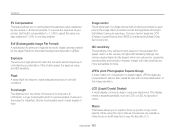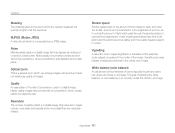Samsung ST65 Support Question
Find answers below for this question about Samsung ST65.Need a Samsung ST65 manual? We have 3 online manuals for this item!
Question posted by sadiqbasha54 on April 25th, 2015
St65 Camrra
My Camera Some Time Shoe Low Battery But I Check My Battery Is Good Condtion Plz Tell What I Do.
Current Answers
Related Samsung ST65 Manual Pages
Samsung Knowledge Base Results
We have determined that the information below may contain an answer to this question. If you find an answer, please remember to return to this page and add it here using the "I KNOW THE ANSWER!" button above. It's that easy to earn points!-
General Support
... The Camera Shutter ... On My SGH-C207? Messaging Speakerphone Speed Dial Time & I Delete All The Phonebook Entries On... Is There A Way To Turn Off The Audible Low Battery Warning Phone Is Configured To Vibrate Only, But There... On My SGH-C207? How Do I Check The Software / Hardware Version On My Cingular...Configure The Phonebook To Show Just 10 Digits From Calls In My Area Code Instead ... -
General Support
... a check box (Check on ...Square Root) Copy Result __ Show digit grouping symbol Keep Calculation log D-Day...Camera Quality: Super Fine, Fine, Normal, Economy Multi Shot Number: 3, 6, 9 , 12 Speed: Low...Battery Backlight time out on battery Backlight time out on AC Display time out Display brightness Keypad backlight on it. Where you want to meetings via Multimedia Msg. Email Camera... -
How To Use The Memory Card Reader SAMSUNG
...begin the service process. Inserting and removing a memory card repeatedly may not work in other digital devices such as a digital camera, we can improve the content. Click Start, and then click Computer. If the card ... the memory card. If no, please tell us why so we recommend you satisfied with Removable Storage. submit Please select answers for the first time, your card.
Similar Questions
Problem With Zoom
Zoom is out and camera said to open battery case and extract it to try to restart the camera. But it...
Zoom is out and camera said to open battery case and extract it to try to restart the camera. But it...
(Posted by berjean 9 years ago)
I Am Unable To 'power On' My Samsung Pl 90 Digital Camera.
I am unable to 'power on my Samsung PL 90 digital camera. When i press the button for power on, it d...
I am unable to 'power on my Samsung PL 90 digital camera. When i press the button for power on, it d...
(Posted by kayessen 10 years ago)
How To Download Videos From My L700 Digital Camera To My Macbook
How to download videos from my L700 digital camera to my macbook?
How to download videos from my L700 digital camera to my macbook?
(Posted by gargeebardoloi 11 years ago)
Languages For St65 Samsung
I live in France and am thinking of buying this camera. However, I am worried the CD willall be in F...
I live in France and am thinking of buying this camera. However, I am worried the CD willall be in F...
(Posted by debkilner 12 years ago)