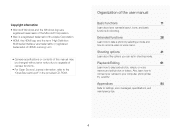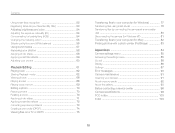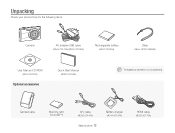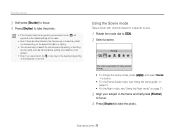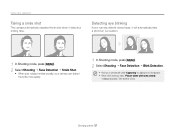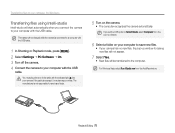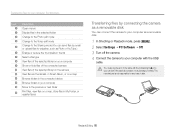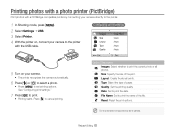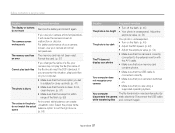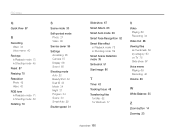Samsung TL210 Support and Manuals
Get Help and Manuals for this Samsung item

View All Support Options Below
Free Samsung TL210 manuals!
Problems with Samsung TL210?
Ask a Question
Free Samsung TL210 manuals!
Problems with Samsung TL210?
Ask a Question
Most Recent Samsung TL210 Questions
How To Reset Samsung Tl210 Digital Camera
(Posted by jic12 10 years ago)
Does This Camera Have A Burst Mode? If So, What Is The Setting?
(Posted by Lapierre27 11 years ago)
How Do I Reset Samsung Tl210 Back To Factory Setting
(Posted by Anonymous-94888 11 years ago)
Hello Just Brought A Samsung Wb720 Camera Not Sure How To Record Effectively Tha
Not sure I am able to record effectively, with my new Samsung camera Thanks
Not sure I am able to record effectively, with my new Samsung camera Thanks
(Posted by fijansui 11 years ago)
Samsung Tl210
my camera will not power on after a full charge, even after a full charge the battery feels cold
my camera will not power on after a full charge, even after a full charge the battery feels cold
(Posted by sosmartinez08 11 years ago)
Samsung TL210 Videos
Popular Samsung TL210 Manual Pages
Samsung TL210 Reviews
We have not received any reviews for Samsung yet.