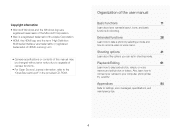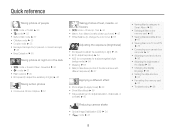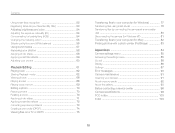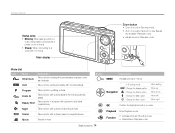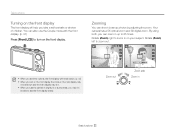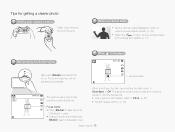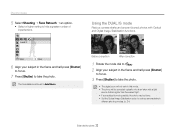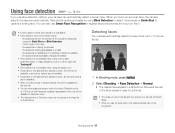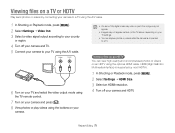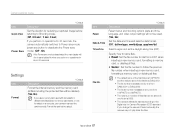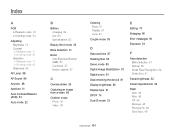Samsung TL210 Support Question
Find answers below for this question about Samsung TL210.Need a Samsung TL210 manual? We have 4 online manuals for this item!
Question posted by Lapierre27 on March 22nd, 2013
Does This Camera Have A Burst Mode? If So, What Is The Setting?
The person who posted this question about this Samsung product did not include a detailed explanation. Please use the "Request More Information" button to the right if more details would help you to answer this question.
Current Answers
Related Samsung TL210 Manual Pages
Samsung Knowledge Base Results
We have determined that the information below may contain an answer to this question. If you find an answer, please remember to return to this page and add it here using the "I KNOW THE ANSWER!" button above. It's that easy to earn points!-
General Support
...Samsung PC Studio, go directly to that the minimum size limit for Digital Rights Management (DRM) which allows you to view and/or play ...cable from the following options: Take photo Press the silver Camera key to take the photo Press on Add to add ... Mass Storage or Ask on Connection For instructions on changing the USB mode setting, Connect the USB data cable to format a microSD memory card, ... -
General Support
... on the memory card unless a picture has been taken with the camera. (Mass Storage) In order to a PC. Click on a ...to a PC follow the steps below to go directly to that the USB mode setting is 32MB. To send a multimedia message, to an E-Mail address,... My_Images or My_Videos folder Paste the file in order for Digital Rights Management (DRM) which allows you to create the destination... -
General Support
... Selection** 3: Connections 4: Select USB Mode 5: IMS Settings 1: Service 2: Profile 8: Set Applications 1: Messaging Settings 1: Receiving Option 2: Browser Settings 3: Camera Settings 4: Player Settings 1: Play Mode 2: Play via 3: Equalizer 5: Cellular Video Settings 6: Record Audio Settings 7: Calendar Settings 1: Starting Day 2: Default View Mode Settings 1: My Business Card 2: Speed Dial...
Similar Questions
Camera Changes Modes On Its Own
How do I get it to stop changing modes on it's own?
How do I get it to stop changing modes on it's own?
(Posted by lindaleontiredona 4 years ago)
Hello Just Brought A Samsung Wb720 Camera Not Sure How To Record Effectively Tha
Not sure I am able to record effectively, with my new Samsung camera Thanks
Not sure I am able to record effectively, with my new Samsung camera Thanks
(Posted by fijansui 11 years ago)
Camera Samsung Wb 720
i have accidentially deleted pictures on my samsung wb720. how do i retrieve them
i have accidentially deleted pictures on my samsung wb720. how do i retrieve them
(Posted by marymulkern06 11 years ago)