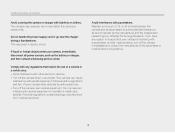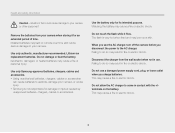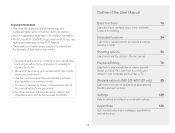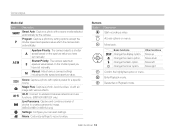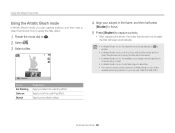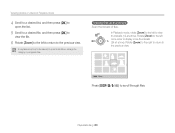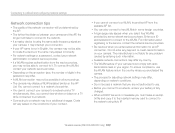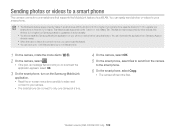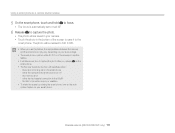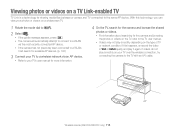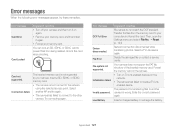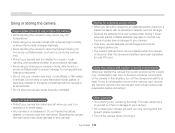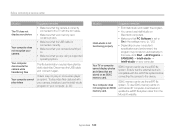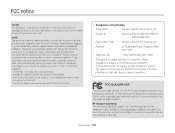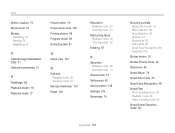Samsung WB150F Support and Manuals
Get Help and Manuals for this Samsung item

View All Support Options Below
Free Samsung WB150F manuals!
Problems with Samsung WB150F?
Ask a Question
Free Samsung WB150F manuals!
Problems with Samsung WB150F?
Ask a Question
Most Recent Samsung WB150F Questions
'connecting To Computer' Camera Display
WB150F Samsung will not switch on . Fault was iintermittent. It is now permanent. It is a software f...
WB150F Samsung will not switch on . Fault was iintermittent. It is now permanent. It is a software f...
(Posted by VictorDuf 9 years ago)
Message First Appeared When The The Flat Battery Was Recharged Via The Usb Port
in the camera. The lens motor briefly makes a noise but does not extend, when the power switch is pr...
in the camera. The lens motor briefly makes a noise but does not extend, when the power switch is pr...
(Posted by VictorDuf 9 years ago)
Samsung Wb150f Camera Flashess 'connecting To Computer', When Switched On! Why?
(Posted by VictorDuf 9 years ago)
Connecting To Computer.
Samsung WB150F camera at switch on flashes "connecting to computer", on the display, then only blin...
Samsung WB150F camera at switch on flashes "connecting to computer", on the display, then only blin...
(Posted by vicandlorrie 9 years ago)
'connecting To Computer', Message At Switch On.
At switch on, either power or playback, the message "connecting to computer" appears briefly on scre...
At switch on, either power or playback, the message "connecting to computer" appears briefly on scre...
(Posted by vicandlorrie 9 years ago)
Samsung WB150F Videos
Popular Samsung WB150F Manual Pages
Samsung WB150F Reviews
We have not received any reviews for Samsung yet.