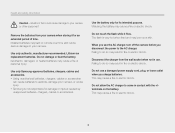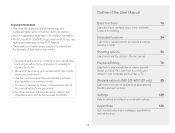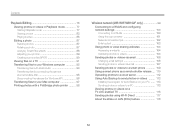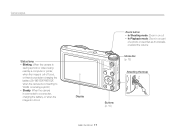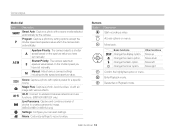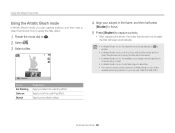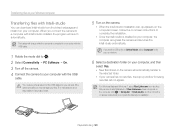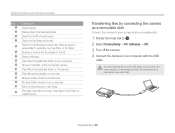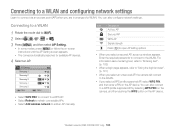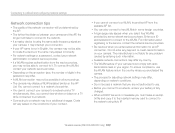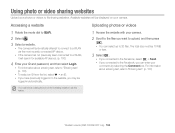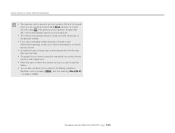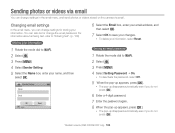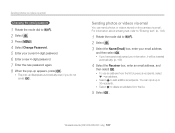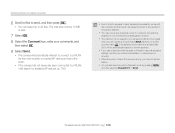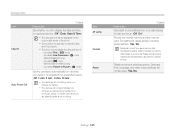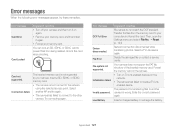Samsung WB150F Support Question
Find answers below for this question about Samsung WB150F.Need a Samsung WB150F manual? We have 2 online manuals for this item!
Question posted by VictorDuf on November 26th, 2014
'connecting To Computer' Camera Display
WB150F Samsung will not switch on . Fault was iintermittent. It is now permanent. It is a software fault. Three known good charged batteries have been tried but fault still occurs. Switch on by power or play switch, results in brief camera display of "connecting to computer" then nothing. No display, no lens extend, just a blank screen and the LED flashing green.
Current Answers
Related Samsung WB150F Manual Pages
Samsung Knowledge Base Results
We have determined that the information below may contain an answer to this question. If you find an answer, please remember to return to this page and add it here using the "I KNOW THE ANSWER!" button above. It's that easy to earn points!-
How To Connect An External Display To Your Netbook (Windows XP) SAMSUNG
... your PC model and external display device you may flash several types of the external display. LCD+HDMI DualView The screen may only be compatible and are displayed on both the PC's and external display's screens when using a VGA connection. Either connection can connect several times while the displays are : LCD - The same image is connected properly You may not be able... -
General Support
...Camera Flash On The SCH-A610? How Do I Take Pictures And Navigate Through The Menu Options Of The Camera When The Flip Is Closed And The Screen... Or Delete Speed Dial Entries On My SCH-A610? Do I Connect To The Internet With My SCH-A610? Do I Delete Downloaded ... My SCH-A610? I Change The Screen Contrast Or Brightness Of The Display I Check The Firmware / Software Version On My SCH-A610? Do ... -
How To Connect An External Display To Your Netbook Or Notebook (Windows 7) SAMSUNG
...: Depending on both the PC's and external display's screens when using a VGA connection. The selectable display modes are displayed on the external display's screen when using a VGA connection. After the screens stop flashing, the external display is displayed only on the PC's HDMI when using an HDMI connection. The image is connected properly You may need to the next page...
Similar Questions
Freezing,flashing Green Light?? Samsung Dv150f
my camera keeps freezing with a flashing green light. What's wrong with it?? Can I fix it myself??
my camera keeps freezing with a flashing green light. What's wrong with it?? Can I fix it myself??
(Posted by clarkwilson1984 8 years ago)
Samsung Wb150f Camera Flashess 'connecting To Computer', When Switched On! Why?
(Posted by VictorDuf 9 years ago)
'connecting To Computer', Message At Switch On.
At switch on, either power or playback, the message "connecting to computer" appears briefly on scre...
At switch on, either power or playback, the message "connecting to computer" appears briefly on scre...
(Posted by vicandlorrie 9 years ago)
Samsung Smart Camera Wb150f How To Display Time Stamp
(Posted by estarosci 10 years ago)
Dv300f Won't Start - Only Flashing Green Light
My DV300F won't start. When I turn the camer on, I only get a flashing green light (above the contro...
My DV300F won't start. When I turn the camer on, I only get a flashing green light (above the contro...
(Posted by avanstar 11 years ago)