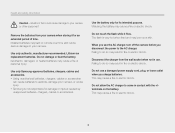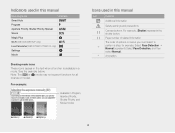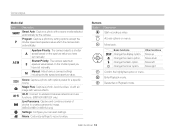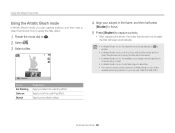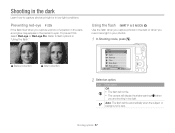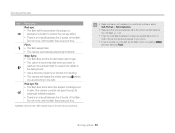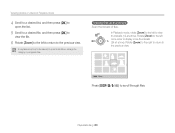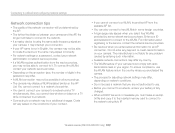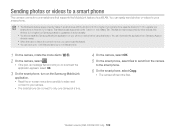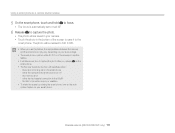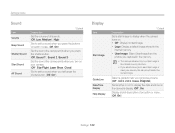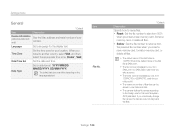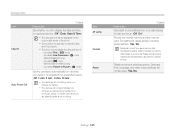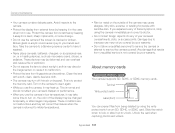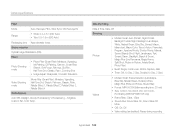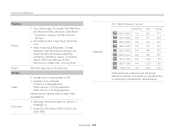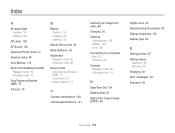Samsung WB150F Support Question
Find answers below for this question about Samsung WB150F.Need a Samsung WB150F manual? We have 2 online manuals for this item!
Question posted by estarosci on January 26th, 2014
Samsung Smart Camera Wb150f How To Display Time Stamp
The person who posted this question about this Samsung product did not include a detailed explanation. Please use the "Request More Information" button to the right if more details would help you to answer this question.
Current Answers
Related Samsung WB150F Manual Pages
Samsung Knowledge Base Results
We have determined that the information below may contain an answer to this question. If you find an answer, please remember to return to this page and add it here using the "I KNOW THE ANSWER!" button above. It's that easy to earn points!-
General Support
...Main Battery Backlight time out on battery Backlight time out on AC Display time out Display brightness Keypad backlight... 7. Video Share (AT&T Paid Services Required) 9. Camera < - > Shooting / Recording mode 7. Frame...;RSS Reader B Messaging C Smart Converter D ActiveSync E Download ...(Square Root) Copy Result __ Show digit grouping symbol Keep Calculation log D-Day... -
General Support
...Camera 3: Camcorder 2: Camcorder 1: Size 1: 320x240 2: 176x144 2: Timer 3: White Balance 4: Audio 1: On 2: Off Settings 1: Call Options 1: Any key answer 2: Auto answer 2: 3 seconds 3: 5 seconds 4: 10 seconds 3: Phone number 4: Voice mail number 5: International code 2: Display 1: Home Screen 1: Home screen layout 2: Color scheme 3: Background image 4: Time... Calculator 2: Smart Converter 1: ... -
General Support
...Display time out Display brightness Keypad backlight on it. Set reminders: 1, 5, 10, 15, 30 minutes, 1 hour, 1 day, 1 week, None Respond to Date Start in collapsed view. Set as vCalendar Week View Month View Go to Today Go to meetings via Multimedia Msg. Video Share (AT&T Paid Services Required) 9. Camera... B Messaging C Smart Converter D ActiveSync E ... digit ...
Similar Questions
Samsung Smart Camera Wb200f
How to factory reset my Samsung smart camera WB200F
How to factory reset my Samsung smart camera WB200F
(Posted by PeterSmith1964 2 years ago)
Samsung Nx1000 Date And Time Stamp
I have the date and time set and the imprint turned on, but the time does not imprint on the photo.....
I have the date and time set and the imprint turned on, but the time does not imprint on the photo.....
(Posted by onemoreshot 10 years ago)
Why Can't I View My Samsung Smart Camera Wb150f Photos On My Pc
(Posted by markingDonnny 10 years ago)