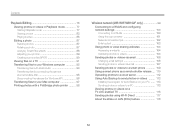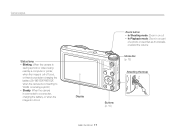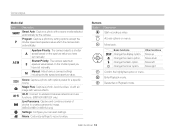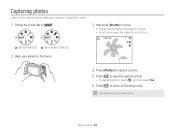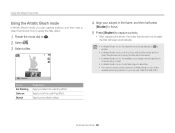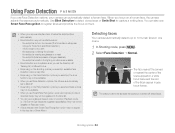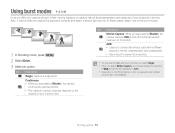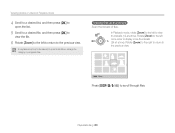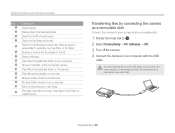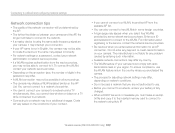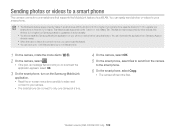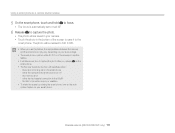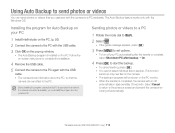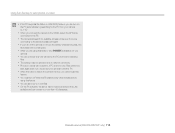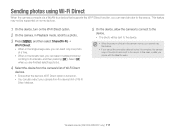Samsung WB150F Support Question
Find answers below for this question about Samsung WB150F.Need a Samsung WB150F manual? We have 2 online manuals for this item!
Question posted by markingDonnny on September 23rd, 2013
Why Can't I View My Samsung Smart Camera Wb150f Photos On My Pc
The person who posted this question about this Samsung product did not include a detailed explanation. Please use the "Request More Information" button to the right if more details would help you to answer this question.
Current Answers
Related Samsung WB150F Manual Pages
Samsung Knowledge Base Results
We have determined that the information below may contain an answer to this question. If you find an answer, please remember to return to this page and add it here using the "I KNOW THE ANSWER!" button above. It's that easy to earn points!-
General Support
...File Transfer to view the phone's contents Copy the desired Photo/Video file Paste the file in order for the handset to play or view Via the New Samsung PC Studio here for ... (Solstice) Picture Transfer Methods Via New Samsung PC Studio Via Windows Explorer Via Memory Card Via Bluetooth The SGH-A887 (Solstice) phone includes support for Digital Rights Management (DRM) which allows you to ... -
General Support
... audible Timer countdown Rotate the handset to the back, to view the Camera lens Using the camera lens as a viewfinder, align the Camera Wait through the beeps until the Camera shutter sounds Quickly rotate the handset to the front to review the photo displayed Press the End key return to the home screen The... -
General Support
Although the handset does not support self portrait mode, the camera does include a timer feature. mirror Using the mirror as a viewfinder, align the Camera Wait through the beeps until the Camera shutter sounds Rotate the handset to the front to review the photo displayed Press the left or right navigation keys Zoom in...
Similar Questions
Samsung Smart Camera Wb200f
How to factory reset my Samsung smart camera WB200F
How to factory reset my Samsung smart camera WB200F
(Posted by PeterSmith1964 2 years ago)
Have A Camera Wb150f Samsung And Does Not Display Reset Button Under Settings?
have a camera wb150f Samsung and does not display reset button under settings?
have a camera wb150f Samsung and does not display reset button under settings?
(Posted by joyceniedermeier 8 years ago)
Samsung Smart Camera Wb150f How To Display Time Stamp
(Posted by estarosci 10 years ago)