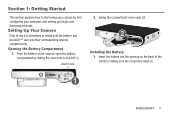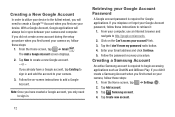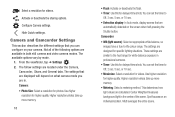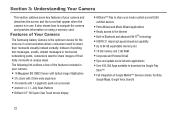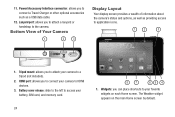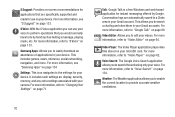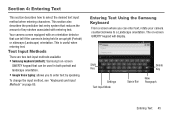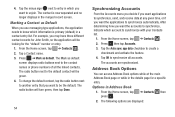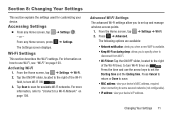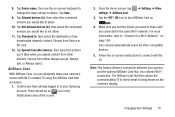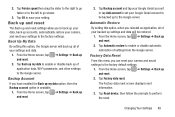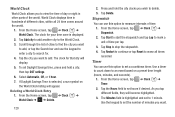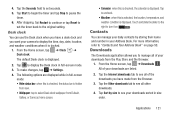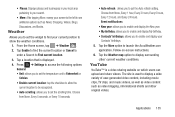Samsung EK-GC110 Support Question
Find answers below for this question about Samsung EK-GC110.Need a Samsung EK-GC110 manual? We have 1 online manual for this item!
Question posted by joyceniedermeier on October 26th, 2015
Have A Camera Wb150f Samsung And Does Not Display Reset Button Under Settings?
have a camera wb150f Samsung and does not display reset button under settings?
Current Answers
Answer #1: Posted by TechSupport101 on October 26th, 2015 10:07 PM
Hi. If you have attepted the reset ae per the User Manual here, https://www.helpowl.com/manuals/Samsung/EKGC110/192096 then the camera will need a new firmware. Remember that you can use a card reader in case its an SD card you wish to format and not the camera settings.
Related Samsung EK-GC110 Manual Pages
Samsung Knowledge Base Results
We have determined that the information below may contain an answer to this question. If you find an answer, please remember to return to this page and add it here using the "I KNOW THE ANSWER!" button above. It's that easy to earn points!-
General Support
... in standby mode, press the Menu / OK button for the Main Menu Select Settings (#) Select More (7) Select Security (0) Select Erase/Reset (3) Enter the user lock code, usually the last 4 digits of phone number Choose reset type from the following: Select Reset All Settings (0) Select Yes (1) Select Yes (1) again to confirm default settings reset Select Reset Favorites (9) Select Yes (1) to confirm... -
General Support
...Qwest SPH-A680? How Do I Change The Screen Contrast Or Brightness Of The Display On My Qwest SPH-A680? Or "_" Can I Assign To Or...Change Text Input Modes On My Qwest SPH-A680? Can The Camera Button On The Side Of The Phone Be Locked So Pictures Are... How Do I Change The Ringtones On My Qwest SPH-A680? Reset The Settings Of My Phone Back To Factory Defaults Without Removing My Data/Phone... -
General Support
How Do I Reset My SGH-i607? To reset the handset's factory settings, via buttons, follow the steps below: WARNING: This Reset will Delete ALL added Data from the Handsets Memory Select More (7) to display more settings Select Security to set the reset soft key for Windows Mobile 6) Press the left side, of your phone number settings, via ...
Similar Questions
Samsung Mobile Is Hag Is 36hoursto72hours
samsung mobile is hag is 36hoursto72hours for all set but power off and restart all fongtion start
samsung mobile is hag is 36hoursto72hours for all set but power off and restart all fongtion start
(Posted by tantranathchaudhary 8 years ago)
Display Says 'connecting To Computer'. Is There A Reset Button?
I have connected to the computer and updated the software. I have downloaded my recent pictures. the...
I have connected to the computer and updated the software. I have downloaded my recent pictures. the...
(Posted by tdown83083 9 years ago)
Failing To Download Manual For Samsung Galaxy Ek-gc110 Camera
(Posted by albgarikayi 10 years ago)