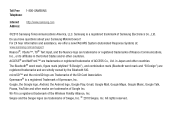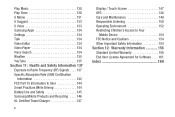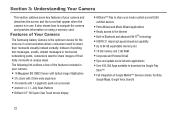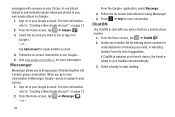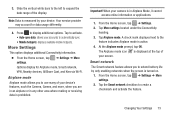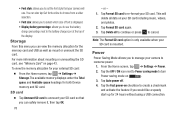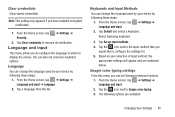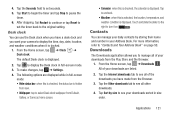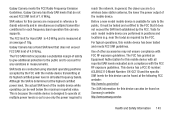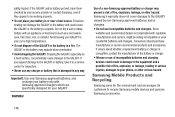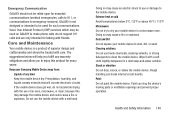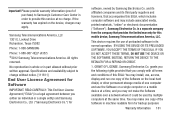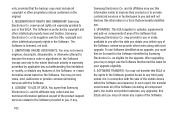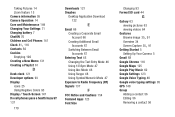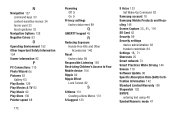Samsung EK-GC110 Support Question
Find answers below for this question about Samsung EK-GC110.Need a Samsung EK-GC110 manual? We have 1 online manual for this item!
Question posted by tantranathchaudhary on October 22nd, 2015
Samsung Mobile Is Hag Is 36hoursto72hours
samsung mobile is hag is 36hoursto72hours for all set but power off and restart all fongtion start
Current Answers
Answer #1: Posted by TechSupport101 on October 22nd, 2015 11:59 PM
Hi. Factory reset the device and all should fall into place. If a reset does not help, then you may need to reload a fresh ROM or firmware.
Related Samsung EK-GC110 Manual Pages
Samsung Knowledge Base Results
We have determined that the information below may contain an answer to this question. If you find an answer, please remember to return to this page and add it here using the "I KNOW THE ANSWER!" button above. It's that easy to earn points!-
General Support
...for the following website: (Due to possible URL changes please use a digital camera Remote Display: Allows the initiator to push images to be remotely controlled, how an... a single remote control (or other items to mention a few. A typical scenario involves a mobile phone being used for existing serial communications between two devices. For Hands-Free Car Kit Compatibility, ... -
General Support
...nbsp; (Due to control the shutter operation of a digital camera. The call is used to possible URL changes please use a digital camera Remote Display: Allows the initiator to push images to...incoming call can be heard through a mobile phone, wirelessly. To view the SCH-U640 (Convoy) Bluetooth Index, click here. BPP allows handsets to set up services. DUN Dial-Up Networking ... -
General Support
... 1: Get New Applications 2: My Content Manager Applications 3: NFL Mobile 4: Power View 4: Sprint Movies 5: TeleNav Navigator Trial 6: ToneMaker 6: ...Set Foreground 1: Digital Clock 2: Analog Clock 3: Calendar 4: Others 3: Set Theme 1: Sprint 2: Samsung 4: Menu Style 5: Dialing Font 1: Basic 1: Color 2: Rainbow 3: Monochrome 4: Hyphenate 2: Size 1: Large 3: Small 2: Feather 3: Post it start...
Similar Questions
Have A Camera Wb150f Samsung And Does Not Display Reset Button Under Settings?
have a camera wb150f Samsung and does not display reset button under settings?
have a camera wb150f Samsung and does not display reset button under settings?
(Posted by joyceniedermeier 8 years ago)
I Am Unable To 'power On' My Samsung Pl 90 Digital Camera.
I am unable to 'power on my Samsung PL 90 digital camera. When i press the button for power on, it d...
I am unable to 'power on my Samsung PL 90 digital camera. When i press the button for power on, it d...
(Posted by kayessen 10 years ago)
Failing To Download Manual For Samsung Galaxy Ek-gc110 Camera
(Posted by albgarikayi 10 years ago)
How To Download Videos From My L700 Digital Camera To My Macbook
How to download videos from my L700 digital camera to my macbook?
How to download videos from my L700 digital camera to my macbook?
(Posted by gargeebardoloi 11 years ago)