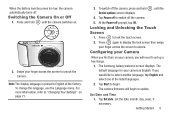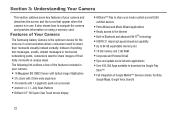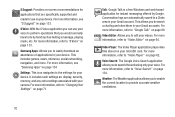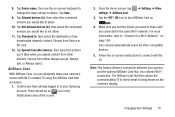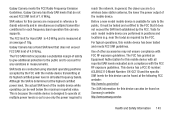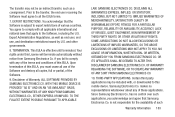Samsung EK-GC110 Support Question
Find answers below for this question about Samsung EK-GC110.Need a Samsung EK-GC110 manual? We have 1 online manual for this item!
Question posted by albgarikayi on June 28th, 2013
Failing To Download Manual For Samsung Galaxy Ek-gc110 Camera
The person who posted this question about this Samsung product did not include a detailed explanation. Please use the "Request More Information" button to the right if more details would help you to answer this question.
Current Answers
Related Samsung EK-GC110 Manual Pages
Samsung Knowledge Base Results
We have determined that the information below may contain an answer to this question. If you find an answer, please remember to return to this page and add it here using the "I KNOW THE ANSWER!" button above. It's that easy to earn points!-
General Support
...Tools (9) Select Bluetooth (4). MP3's may also be deleted Press the right soft key for download from the handset simply click on the SPH-A900 click here . Scroll down navigational keypad...I Remove Bluetooth Devices On My SPH-A900? To remove personal information from the Sprint PCS Digital Lounge. the screensaver key for incoming, missed and recent calls. To erase all Pictures &... -
General Support
... Cook) Account display name: From the failed attempt everything after today: 1 - 3...) Copy Result __ Show digit grouping symbol Keep Calculation log...download status) File Explorer Shows \My Documents and subfolders Beam... Camera Quality: Super Fine, Fine, Normal, Economy Multi Shot Number: 3, 6, 9 , 12 Speed: Low, Normal, High Mosaic Shot Number: 2x2, 3x3 Mode: Auto, Manual... -
General Support
...digits of your phone number, using the keypad Select Erase (5) Select Erase Contacts (1) from the following Erase options: Erase Contacts (1) Erase My Content (2) Erase Voice Memos (3) Erase Pictures (4) Erase Messages (5) Select Yes (1) to confirm deleting all contacts To delete downloaded... Delete All Calendar Events All Contacts Delete All Downloaded Content Delete All Call Logs All Images/...
Similar Questions
Have A Camera Wb150f Samsung And Does Not Display Reset Button Under Settings?
have a camera wb150f Samsung and does not display reset button under settings?
have a camera wb150f Samsung and does not display reset button under settings?
(Posted by joyceniedermeier 8 years ago)
I Want To Download Users Manual For Samsung Digital Camera 16mp Hd 5x But I Do
want to download user manual for samsung digital camera 16.0mp HD 5x but i do not know how to get. i...
want to download user manual for samsung digital camera 16.0mp HD 5x but i do not know how to get. i...
(Posted by adamamarianalpha 11 years ago)
Tl240 Camera Cd-rom Manual
Is it possible to get a Samsung CD-ROM manual for the TL240 camera
Is it possible to get a Samsung CD-ROM manual for the TL240 camera
(Posted by delvander 12 years ago)