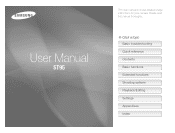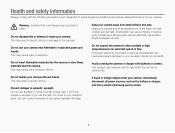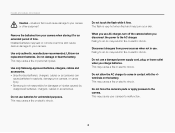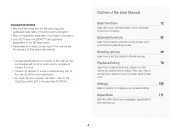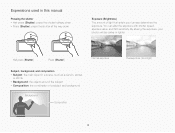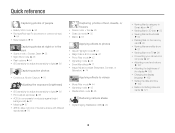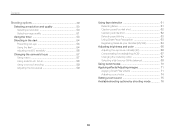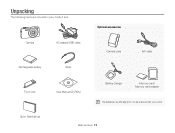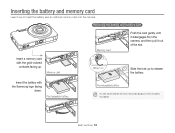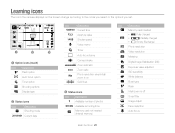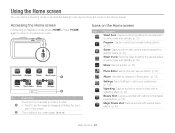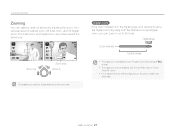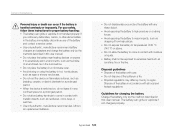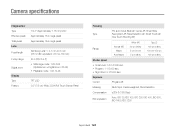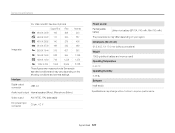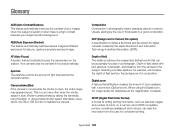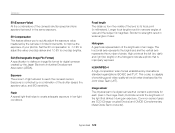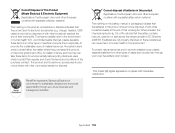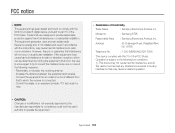Samsung ST95 Support Question
Find answers below for this question about Samsung ST95.Need a Samsung ST95 manual? We have 3 online manuals for this item!
Question posted by adamamarianalpha on April 14th, 2013
I Want To Download Users Manual For Samsung Digital Camera 16mp Hd 5x But I Do
want to download user manual for samsung digital camera 16.0mp HD 5x but i do not know how to get. if you send a copy to my email box it will be nice for me
Current Answers
Answer #1: Posted by TommyKervz on April 14th, 2013 6:42 AM
Greetings - Dwnload it on the link below (the 1st one as the other 2 are not in english)
http://www.helpowl.com/manuals/Samsung/ST95/108045
Related Samsung ST95 Manual Pages
Samsung Knowledge Base Results
We have determined that the information below may contain an answer to this question. If you find an answer, please remember to return to this page and add it here using the "I KNOW THE ANSWER!" button above. It's that easy to earn points!-
General Support
... Settings: Send/receive when I Send __Use automati send/receive schedule roaming When deleting Messages Delete them off ) Email Camera My Photo (Opens Default Pictures Folder) via Bluetooth to Date Start in Down: Zoom out Left: Brightness down Right: Brightness up alarm 2-0 Alarm 1-9 Calculator % Xn (Square Root) Copy Result __ Show digit grouping... -
General Support
...Downloaded images 6.1.3: Videos 6.1.3.1: Downloaded videos 6.1.3.2: Videos 6.1.4: Music 6.1.5: Other files 6.1.6: Memory status 6.2: Games 6.3: Music player 6.4: Camera 6.4.1: Take and Send 6.4.2: Record video 6.4.3: Photos 6.4.4: Videos 6.4.5: My Album 6.4.6: My Journal 6.5: Voice recognition 6.5.1: Choice lists 6.5.2: Sensitivity 6.5.3: Digit... saving 8.6.3: Copy all to ... Create Manually 9.1.7: Wi... -
General Support
...nbsp; Email Camera My Photo (Opens Default Pictures Folder) via : Outlook E-mail, POP3 Contacts Edit Send Contact Beam Copy Contact Send Multimedia Msg. Shooting Mode ...User Password __ Save Outgoing (SMTP) requires authentication Use the same and password for is complete. To download e-mail, click Finish Automatic Send/Receive: Every 2 hours, 4 Once a day, Manually...
Similar Questions
I Am Unable To 'power On' My Samsung Pl 90 Digital Camera.
I am unable to 'power on my Samsung PL 90 digital camera. When i press the button for power on, it d...
I am unable to 'power on my Samsung PL 90 digital camera. When i press the button for power on, it d...
(Posted by kayessen 10 years ago)
Why I Can't Download The Wb700 Digital Camera Manual
(Posted by alvarofiguero 10 years ago)
How To Download Videos From My L700 Digital Camera To My Macbook
How to download videos from my L700 digital camera to my macbook?
How to download videos from my L700 digital camera to my macbook?
(Posted by gargeebardoloi 11 years ago)
I Downloaded The Pdf Converter But Still Can't Access The Users Manual For Pl120
(Posted by mhorton16 12 years ago)
Samsung Bl 103 Digital Camera Problem
Dear Technician, i am a samsung bl 103 digital camera user from Asian country Nepal. so i recently h...
Dear Technician, i am a samsung bl 103 digital camera user from Asian country Nepal. so i recently h...
(Posted by sahazb 13 years ago)