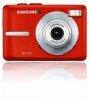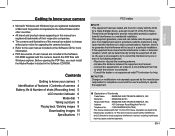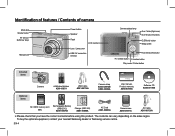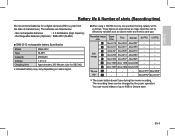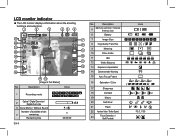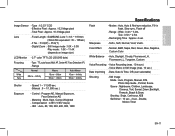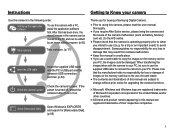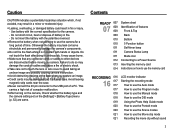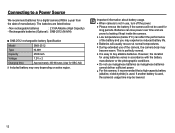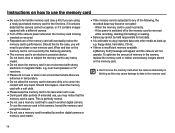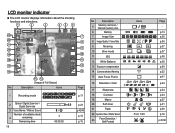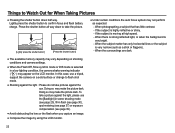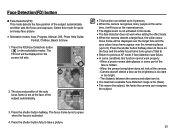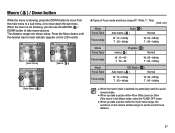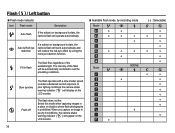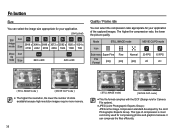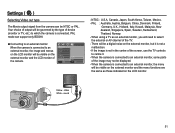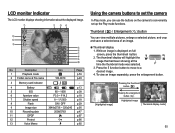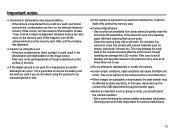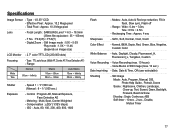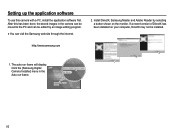Samsung BL103 Support Question
Find answers below for this question about Samsung BL103 - 10.2 Mega Pixels Digital Camera.Need a Samsung BL103 manual? We have 3 online manuals for this item!
Question posted by sahazb on October 7th, 2010
Samsung Bl 103 Digital Camera Problem
Dear Technician, i am a samsung bl 103 digital camera user from Asian country Nepal. so i recently had one problem in my camera. its that whenever i snap a picture in " no flash ' mode the lcd display shows multiple horizontal blue and blur type of lines but when i again take a snap using " flash " mode then those blur lines are not shown, so whats this problem really about and how can i fix it. It'll be so kind of u to send me my answer.
Sahaz
Kathmandu, Nepal
Current Answers
Related Samsung BL103 Manual Pages
Samsung Knowledge Base Results
We have determined that the information below may contain an answer to this question. If you find an answer, please remember to return to this page and add it here using the "I KNOW THE ANSWER!" button above. It's that easy to earn points!-
General Support
... simply snaps onto the mounting bracket. is displayed on the Remote Controller, and the connection tone is displayed on the Remote Controller. is displayed on the Remote Controller and the disconnection tone is generated. The Car Kit returns to disconnect it may function differently or may get damaged if it is no recent call using... -
General Support
... Mode 6: Slide Interval 3: Email Profiles 4: Email Accounts 4: Voice Mail 5: Push Messages 6: Broadcast* #: Memory Status 3: Recent Calls 1: Missed Calls 2: Calls Made 3: Calls Received 1: Connect to view the menu tree fully expanded. Date 2: Profiles 3: Phone Settings 1: Language 2: Short Cut 3: Open To Answer 4: Anykey Answer 4: Display Settings 1: Greeting Message 1: Main LCD 2: Sub LCD... -
General Support
... Creation Mode 2.11.2.6 Default Style 2.11.3 Broadcast ** 2.11.4 Voice Mail 2.11.5 Push Message 2.11.4.1 Receiving Option 2.11.4.2 Service Loading 2.12 Used Space 3 YELLOWPAGES 4 Mobile Web 5 MEdia Mall 6 AT&T GPS 6.1 Shop GPS Apps 6.2 AT&T Navigator 6.2.1 Drive To 6.2.1.1 My Favorites 6.2.1.2 Recent Places 6.2.1.2.1 Find Field 6.2.1.2.2 Refresh Recent Places 6.2.1.3 Address 6.2.1.3.1 Type...
Similar Questions
Have A Camera Wb150f Samsung And Does Not Display Reset Button Under Settings?
have a camera wb150f Samsung and does not display reset button under settings?
have a camera wb150f Samsung and does not display reset button under settings?
(Posted by joyceniedermeier 8 years ago)
Samsung Bl103 Digital Camera Wont Turn On To Take Picture
(Posted by matconna 9 years ago)
Samsung Bl103 10.2 Megapixel Digital Camera Troubleshooting Wont Turn N
(Posted by acheebaur 10 years ago)
Camera Takes Pictures But Screen Will Not Show Anything
(Posted by dnhbattservice 10 years ago)
Saving Images To Memory Card
i have a memory card and it works but when i put it in my camera the pictures i take wont save to it...
i have a memory card and it works but when i put it in my camera the pictures i take wont save to it...
(Posted by tierraaustin123456789 12 years ago)