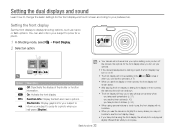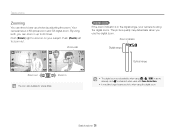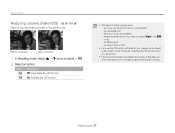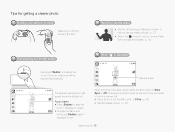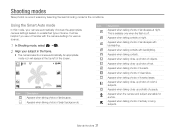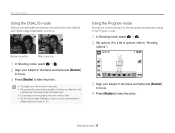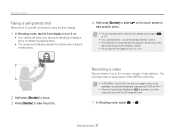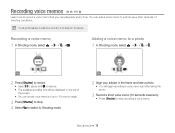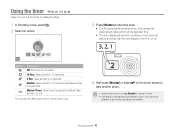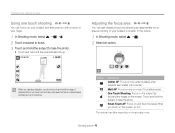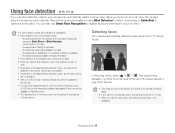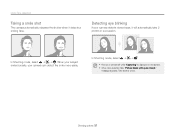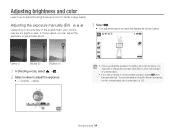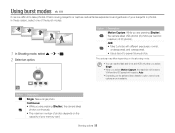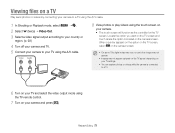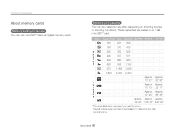Samsung TL220 Support Question
Find answers below for this question about Samsung TL220 - DualView Digital Camera.Need a Samsung TL220 manual? We have 4 online manuals for this item!
Question posted by dnhbattservice on May 22nd, 2013
Camera Takes Pictures But Screen Will Not Show Anything
The person who posted this question about this Samsung product did not include a detailed explanation. Please use the "Request More Information" button to the right if more details would help you to answer this question.
Current Answers
Related Samsung TL220 Manual Pages
Samsung Knowledge Base Results
We have determined that the information below may contain an answer to this question. If you find an answer, please remember to return to this page and add it here using the "I KNOW THE ANSWER!" button above. It's that easy to earn points!-
General Support
...My SGH-I617? How Do I Take Pictures With My SGH-I617? How Do I Delete MP3 Files From My SGH-I617? How Do I Change The Wallpaper (Screen Saver) On My SGH-I617?...FAQ Listing By Category Specifications Using The Phone Bluetooth Contacts Display Sounds Images MP3s Camera Camcorder General Miscellaneous Internet & Connectivity Microsoft ActiveSync Windows Mobile Device Center (WMDC... -
General Support
... Take A Picture And Send It To An Email Address Or Phone Number On My MetroPCS SCH-A670? I Send Pictures From My MetroPCS SCH-A670? Is There A Way To Disable The Camera ...Screen Contrast Or Brightness Of The Display On My MetroPCS SCH-A670? Alarms Will The Network Automatically Update The Time On My MetroPCS SCH-A670? SCH-A670, Digital Dial Is Not Recognizing My Voice, How Do I Assign A Picture... -
General Support
...Still An Audible Alert When I Change The Wallpaper (Screen Saver) On My SGH-C207? I Receive Text ...Videos Taken With My SGH-C207? I Take Pictures With My SGH-C207? Top Contacts, How Do I ... To Configure The Phonebook To Show Just 10 Digits From Calls In My Area Code Instead Of Adding... Listing By Category Using The Phone Contact, Phonebook MP3s Camera & I Use It? I Set An Audible ...
Similar Questions
I Cannot Take Pictures With My Camera. It's A Sl420, Can Anyone Help Me?
The camera won't let me take pictures. The menu re works just fine and the battery is fine, so corro...
The camera won't let me take pictures. The menu re works just fine and the battery is fine, so corro...
(Posted by pastalove321 6 years ago)
My Camera Takes Pictures That Are Distorted And Fuzzy. How Can I Correct It.
My samsung st76 has started taking pictures that look like 3D images. Is there any way it can be cor...
My samsung st76 has started taking pictures that look like 3D images. Is there any way it can be cor...
(Posted by Ckelley7926 9 years ago)
Why Samsung Tl220 Dualview Digital Camera Do Not Turn On?
(Posted by Dennys007 11 years ago)
When I Turn The Camera On There Is Just A White Screen. What Causes This
(Posted by copelandpatricia 11 years ago)
Samsung Digital Camera Tl220 Intelli Studio Will Not Load Onto Computer
intelli studio is suppose to auto load but nothing happens.
intelli studio is suppose to auto load but nothing happens.
(Posted by rjejbrittain 14 years ago)