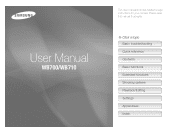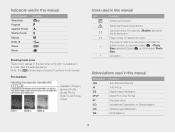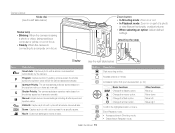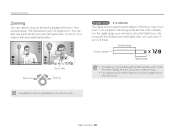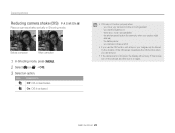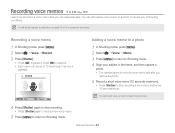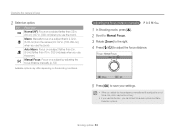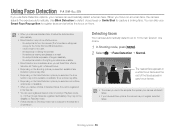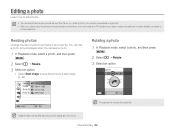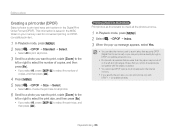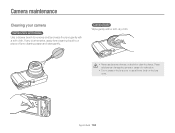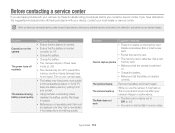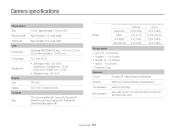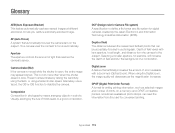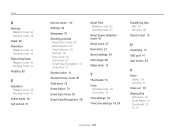Samsung WB700 Support and Manuals
Get Help and Manuals for this Samsung item

View All Support Options Below
Free Samsung WB700 manuals!
Problems with Samsung WB700?
Ask a Question
Free Samsung WB700 manuals!
Problems with Samsung WB700?
Ask a Question
Most Recent Samsung WB700 Questions
Why I Can't Download The Wb700 Digital Camera Manual
(Posted by alvarofiguero 10 years ago)
How To Fix Fiwmware?
I can power on only if first push Play and after Shutter. This all function work. If I push only Pow...
I can power on only if first push Play and after Shutter. This all function work. If I push only Pow...
(Posted by ltoth45 10 years ago)
Why My Samsung Wb 700 Camera Not Connect With The Windows 7 Pc.but Xp Lap Identi
(Posted by samansilva878 11 years ago)
Why My Samsung Wb700 Not Connect With The Windows 7 Computer.but Xp Lap Identifi
(Posted by samansilva878 11 years ago)
How Do I Set Model Wb700 Samsung For Continuous Drive
(Posted by robertrooneyjr2009 11 years ago)
Samsung WB700 Videos
Popular Samsung WB700 Manual Pages
Samsung WB700 Reviews
We have not received any reviews for Samsung yet.