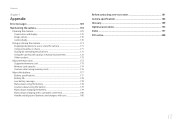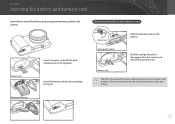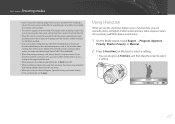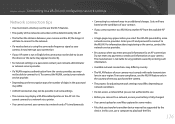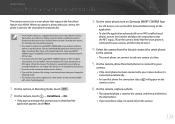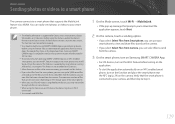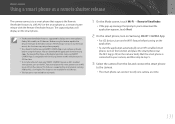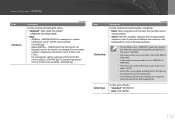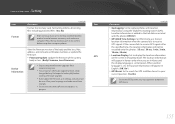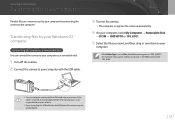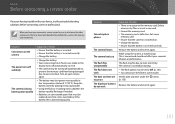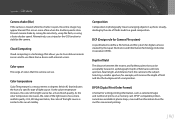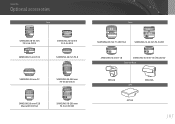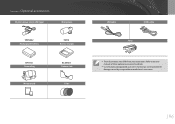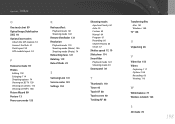Samsung NX2000 Support and Manuals
Get Help and Manuals for this Samsung item

View All Support Options Below
Free Samsung NX2000 manuals!
Problems with Samsung NX2000?
Ask a Question
Free Samsung NX2000 manuals!
Problems with Samsung NX2000?
Ask a Question
Most Recent Samsung NX2000 Questions
I Purchased One Samsung S Duos 3 Phone On 15.9.2014 From Samsung's Retail Outlet
I had purchased one Samsung S Duos 3 phone from Samsung's retail outlet by the name Shivalik Retail ...
I had purchased one Samsung S Duos 3 phone from Samsung's retail outlet by the name Shivalik Retail ...
(Posted by jawahar172 9 years ago)
Samsung NX2000 Videos
Popular Samsung NX2000 Manual Pages
Samsung NX2000 Reviews
We have not received any reviews for Samsung yet.