Samsung EK-GC120 Support and Manuals
Get Help and Manuals for this Samsung item
This item is in your list!

View All Support Options Below
Free Samsung EK-GC120 manuals!
Problems with Samsung EK-GC120?
Ask a Question
Free Samsung EK-GC120 manuals!
Problems with Samsung EK-GC120?
Ask a Question
Popular Samsung EK-GC120 Manual Pages
User Manual Ver.f2 (English(north America)) - Page 2
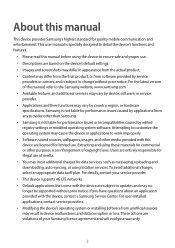
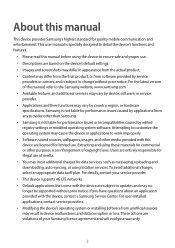
... manual
This device provides Samsung's highest standard for performance issues or incompatibilities caused by edited registry settings or modified operating system software. To avoid additional charges, select an appropriate data tariff plan. These actions are subject to updates and may cause the device or applications to customize the operating system may no longer be supported...
User Manual Ver.f2 (English(north America)) - Page 3


... Inc. No part of this manual
Instructional icons
Warning: ...guide is a registered trademark of Samsung Electronics. worldwide. • Windows Media Player® is a registered trademark of Microsoft Corporation.
• HDMI, the HDMI logo and the term "High Definition Multimedia Interface" are trademarks or registered trademarks of HDMI Licensing LLC.
• Wi-Fi®, Wi-Fi Protected Setup...
User Manual Ver.f2 (English(north America)) - Page 5
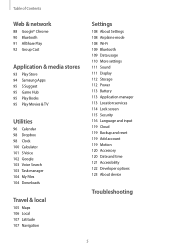
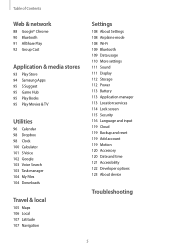
... & media stores
93 Play Store 94 Samsung Apps 95 S Suggest 95 Game Hub 95...settings 111 Sound 111 Display 112 Storage 112 Power 113 Battery 113 Application manager 113 Location services 114 Lock screen 115 Security 116 Language and input 119 Cloud 119 Backup and reset 119 Add account 119 Motion 120 Accessory 120 Date and time 121 Accessibility 122 Developer options 123 About device
Troubleshooting...
User Manual Ver.f2 (English(north America)) - Page 35


..., aperture, and the shutter speed. Use manual camcorder mode.
Use manual mode. You can take photos.
Change the aperture. Change the shutter speed.
Use shutter speed priority mode. Tap → Expert → P, and set automatically. Change the exposure value.
Use program mode.
Camera
Expert
Use this to manually set ISO sensitivity or exposure value to take...
User Manual Ver.f2 (English(north America)) - Page 36


...Camera
Using the aperture priority mode
Use this to take photos. Aperture is set ...the shutter speed to open and close.
Faster shutter speeds allow more light in , but moving subjects are clearer. About aperture
The aperture is larger.
Using the shutter speed priority mode
Use this to manually set automatically. Shutter speed is set the aperture value to manually set...
User Manual Ver.f2 (English(north America)) - Page 45
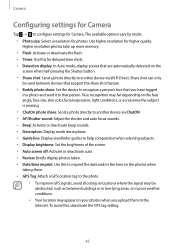
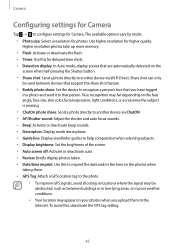
...that support the share shot feature. • Buddy photo share: Set the...Guide line: Display viewfinder guides to the Internet. Camera
Configuring settings for Camera
Tap → to that person. Higher resolution photos take up more memory. • Flash: Activate or deactivate the flash...: Set the brightness of the screen. • Auto screen off: Activate or deactivate auto. • Review: ...
User Manual Ver.f2 (English(north America)) - Page 46
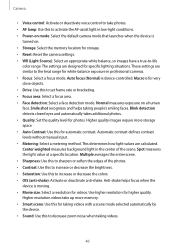
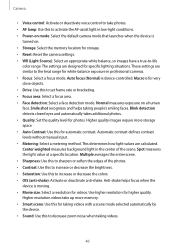
... contrast levels without manual input. • Metering: Select a metering method. Smile shot recognizes and helps taking videos.
46 Use higher resolution for photos. Auto focus (Normal) is moving. • Movie size: Select a resolution for videos. Macro is
turned on. • Storage: Select the memory location for storage. • Reset: Reset the camera settings. • WB...
User Manual Ver.f2 (English(north America)) - Page 82


... instructions to send or view email messages. Tap to insert images, events, contacts, and information location into the message.
82 Enter the email address and password. Enter recipients, subject, and message, and then tap Send. Tap to add a recipient from the contacts list. Communication
Email
Use this application to complete the setup. Setting up...
User Manual Ver.f2 (English(north America)) - Page 98
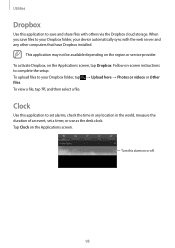
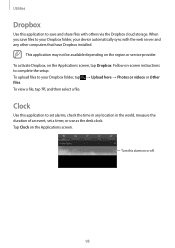
... activate Dropbox, on the Applications screen.
Clock
Use this alarm on -screen instructions to complete the setup. Tap Clock on the Applications screen, tap Dropbox. This application may not be available depending on the region or service provider. To upload files to set a timer, or use as the desk clock. To view a file, tap...
User Manual Ver.f2 (English(north America)) - Page 120
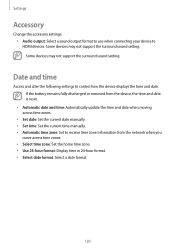
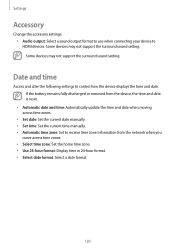
Some devices may not support the surround sound setting.
If the battery remains fully discharged or removed from the network when you
move across time zones.
• Set date: Set the current date manually. • Set time: Set the current time manually. • Automatic time zone: Set to control how the device displays the time and date. Date and time
Access...
User Manual Ver.f2 (English(north America)) - Page 122
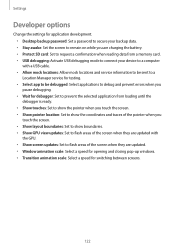
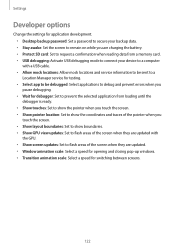
...
Developer options
Change the settings for application development. • Desktop backup password: Set a password to secure your backup data. • Stay awake: Set the screen to remain on while you are charging the battery. • Protect SD card: Set to request a confirmation when reading data from a memory card. • USB debugging: Activate USB debugging mode to connect your device...
User Manual Ver.f2 (English(north America)) - Page 127
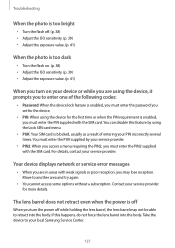
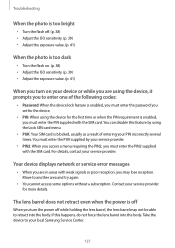
Your device displays network or service error messages
• When you are using the device, it prompts you to retract into the body. Troubleshooting
When the photo is too bright
• Turn the flash off. (p. 38) ...power off
When you must enter the password you set for the device.
• PIN: When using the Lock SIM card menu.
• PUK: Your SIM card is enabled, you must enter the ...
User Manual Ver.f2 (English(north America)) - Page 128


... covers from recognizing your inputs and are not recommended for proper disposal instructions).
128 If your device is low. Recharge or replace the battery to continue using the device. The device reboots automatically.
If this does not solve the problem, perform a factory data reset. Troubleshooting
The touch screen responds slowly or improperly
If your device has...
User Manual Ver.f2 (English(north America)) - Page 129
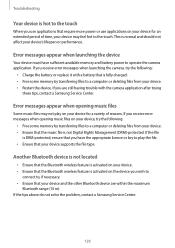
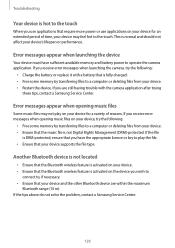
... not solve the problem, contact a Samsung Service Center.
129 If you wish to
connect to a computer or deleting files from your device and the other Bluetooth device are still having trouble with a battery that is not Digital Rights Management (DRM)-protected. Error messages appear when opening music files on your device supports the file type. Error messages appear...
User Manual Ver.f2 (English(north America)) - Page 130


... vibration of the device case
• This gap is compatible with your device. • Ensure that you have the proper drivers installed and updated on your computer. • If you are a Windows XP user, ensure that you have Windows XP Service Pack 3 or higher
installed on your computer. • Ensure that you have Samsung Kies 2.0 or Windows...
Samsung EK-GC120 Reviews
Do you have an experience with the Samsung EK-GC120 that you would like to share?
Earn 750 points for your review!
We have not received any reviews for Samsung yet.
Earn 750 points for your review!
