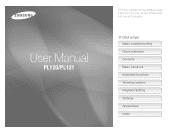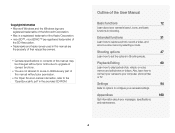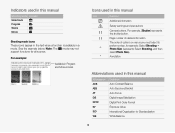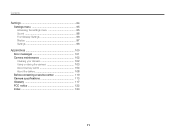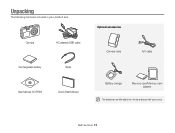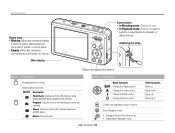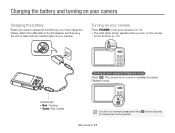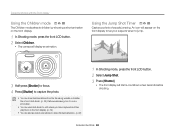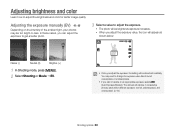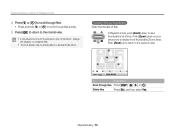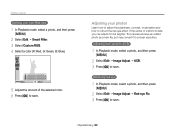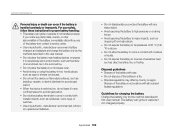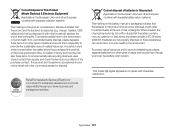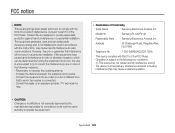Samsung PL120 Support Question
Find answers below for this question about Samsung PL120.Need a Samsung PL120 manual? We have 3 online manuals for this item!
Question posted by mhorton16 on February 29th, 2012
I Downloaded The Pdf Converter But Still Can't Access The Users Manual For Pl120
The person who posted this question about this Samsung product did not include a detailed explanation. Please use the "Request More Information" button to the right if more details would help you to answer this question.
Current Answers
Answer #1: Posted by freginold on March 2nd, 2012 7:42 AM
Hi, you don't need the PDF converter to view this manual. Just click on this link:
http://www.helpowl.com/manuals/Samsung/PL120/108005
and then click on the User Manual link. On the next page you'll be given two options -- choose the second option (Direct Download). That will give you access to the manual in PDF form.
If you don't have a program to view PDF files, you'll need to download one. You can get Adobe Reader for free here if you need it:
http://get.adobe.com/uk/reader/
http://www.helpowl.com/manuals/Samsung/PL120/108005
and then click on the User Manual link. On the next page you'll be given two options -- choose the second option (Direct Download). That will give you access to the manual in PDF form.
If you don't have a program to view PDF files, you'll need to download one. You can get Adobe Reader for free here if you need it:
http://get.adobe.com/uk/reader/
Related Samsung PL120 Manual Pages
Samsung Knowledge Base Results
We have determined that the information below may contain an answer to this question. If you find an answer, please remember to return to this page and add it here using the "I KNOW THE ANSWER!" button above. It's that easy to earn points!-
General Support
... If you wish to just view the manual now, just click the link and it can be downloaded at no charge directly from Adobe's website at ...pdf ASBH600JBECXAR SBH600 Stereo Bluetooth Headset SBH600 ASBH650JBECXAR SBH650 Bluetooth Headset SBH650 ASBH700JSECXAR SBH700 Stereo Bluetooth Headset SBH700 SCALA500 Scala500 HKT100BDEG/XAR Bluetooth Hand-Free Car Kit User Manual... -
General - How To Locate Support on Samsung.com SAMSUNG
STEP 2. Click the Mobile icon and choose your Samsung device. Type your model name or number in the Search Product Support window to your specific model Search by model for manuals and software downloads specific to access user manuals and software patches and upgrades. -
General Support
...; Vibration 1: Ringer Volume 2: Always Vibrate 3: System Volume 4: Touch Vibrate 5: Touch Tone 6: Startup & Blue indicate a submenu is available by clicking on page 20 of the User Manual . Traffic 4: Share & Apps 8: Tap to your device's menus, see "Navigating Through the Menus" on it. Your Device's Menu The following options: 1: Application 1: Main 2: Fun...
Similar Questions
Samsung User Manual Wb200f/wb201f/wb202f Need Instruction
Please give me simple steps to get my pictures in my camera to show up on my computer and to save th...
Please give me simple steps to get my pictures in my camera to show up on my computer and to save th...
(Posted by vau 10 years ago)
I Want To Download Users Manual For Samsung Digital Camera 16mp Hd 5x But I Do
want to download user manual for samsung digital camera 16.0mp HD 5x but i do not know how to get. i...
want to download user manual for samsung digital camera 16.0mp HD 5x but i do not know how to get. i...
(Posted by adamamarianalpha 11 years ago)
I Have Misplaced My Manual And Don't Know
How To Do Video's With My Camera.
(Posted by lsmith7 12 years ago)