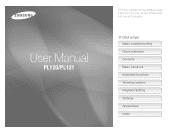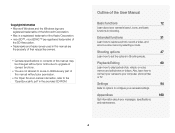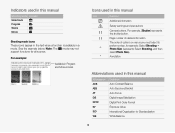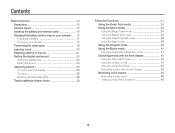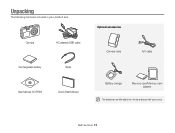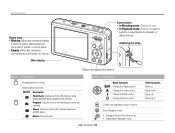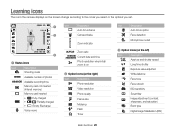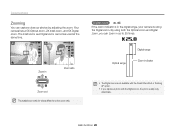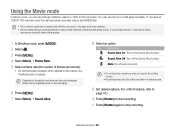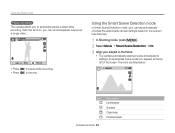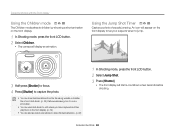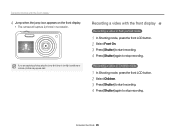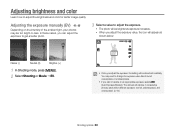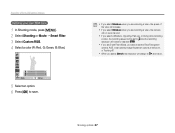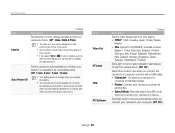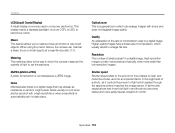Samsung PL120 Support Question
Find answers below for this question about Samsung PL120.Need a Samsung PL120 manual? We have 3 online manuals for this item!
Question posted by lsmith7 on November 30th, 2011
I Have Misplaced My Manual And Don't Know How To Do Video's With My Camera.
The person who posted this question about this Samsung product did not include a detailed explanation. Please use the "Request More Information" button to the right if more details would help you to answer this question.
Current Answers
Related Samsung PL120 Manual Pages
Samsung Knowledge Base Results
We have determined that the information below may contain an answer to this question. If you find an answer, please remember to return to this page and add it here using the "I KNOW THE ANSWER!" button above. It's that easy to earn points!-
General Support
... Format By Phone: Menu, Settings, Memory Management, Memory Card Details, Format Max Storage Size: 16 GB Recommended Card Size: 2 GB Folders Created At Format: Audio, Video, Picture Camera / Camcorder Memory Camera Memory Max Storage for Pictures in Phone Memory: Direct Save To Removable Memory: Camcorder Memory Max Storage For... -
General Support
... Type: MicroSD Card Type Supported: TF, Trans-flash, MicroSD Recommended Storage Size: 2GB Folders Created at Format: Media DCIM created upon save of picture or video from camera Important Notice: The new microSDHC cards , w ith the capacity of 4 GB or greater are not supported on the SPH-M610 For additional information... -
General Support
...;T Mobile network. MMS is a descendant of the following instant messaging communities (This is frequently used to send photos and videos from camera phones to include longer text, graphics, photos, audio clips, video clips, or any combination of use these features, you access IM) : AIM Windows Live Yahoo! MMS is the service that...
Similar Questions
Failing To Download Manual For Samsung Galaxy Ek-gc110 Camera
(Posted by albgarikayi 10 years ago)
I Want To Download Users Manual For Samsung Digital Camera 16mp Hd 5x But I Do
want to download user manual for samsung digital camera 16.0mp HD 5x but i do not know how to get. i...
want to download user manual for samsung digital camera 16.0mp HD 5x but i do not know how to get. i...
(Posted by adamamarianalpha 11 years ago)
How Can I Change The Start Up Image To A Picture On My Camera?
There's the Samsung logo, Off & a picture of my son but it was chosen accidentally & I'm not...
There's the Samsung logo, Off & a picture of my son but it was chosen accidentally & I'm not...
(Posted by tessadcummins 11 years ago)
My Camera Zoom Is Not Working The Model Is Samsung Pl120?
i purchased this digicam last feb 14, 2012. while im using.. it's ok..the zoom is working well..then...
i purchased this digicam last feb 14, 2012. while im using.. it's ok..the zoom is working well..then...
(Posted by romalyn1020 12 years ago)