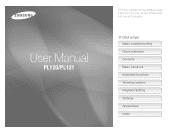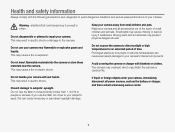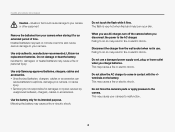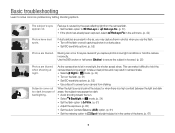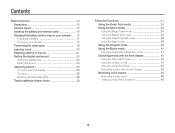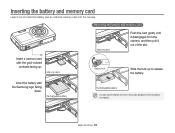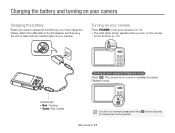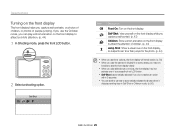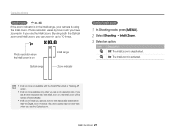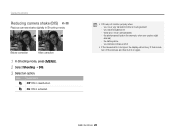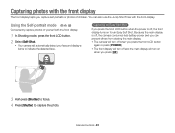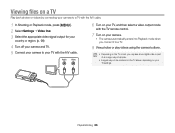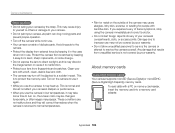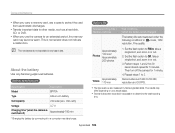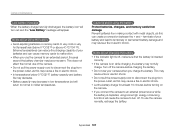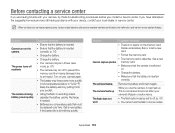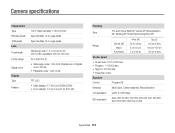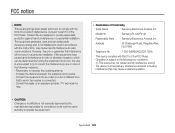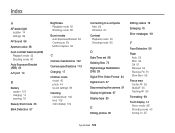Samsung PL120 Support Question
Find answers below for this question about Samsung PL120.Need a Samsung PL120 manual? We have 3 online manuals for this item!
Question posted by ddewitt1 on February 21st, 2013
My Samsung Pl120 Camera Wont Turn On
Current Answers
Answer #1: Posted by tintinb on March 28th, 2013 4:42 AM
- http://www.cellularfactory.com/camera/SAMSUNG/3/714779/
- http://www.amazon.co.uk/Replacement-Battery-Samsung-Digital-Camcorders/dp/B007Q99Q12
- http://www.camera-battery.com.au/s/digital-camera-battery/samsung/pl120/
- http://www.ebay.com/itm/SAMSUNG-PL120-BATTERY-DOOR-replacement-repair-parts-/140907560669?pt=Digital_Camera_Accessories&hash=item20cebebedd
Read the manual here for the proper installation of the battery.
http://www.helpowl.com/manuals/Samsung/PL120/108005
If you have more questions, please don't hesitate to ask here at HelpOwl. Experts here are always willing to answer your questions to the best of our knowledge and expertise.
Regards,
Tintin
Related Samsung PL120 Manual Pages
Samsung Knowledge Base Results
We have determined that the information below may contain an answer to this question. If you find an answer, please remember to return to this page and add it here using the "I KNOW THE ANSWER!" button above. It's that easy to earn points!-
General Support
... Configurable Email Client? SCH-A670 Support Infrared Communications? SCH-A670, Digital Dial Is Not Recognizing My Voice, How Do I Change The Ringtones...My MetroPCS SCH-A670? Is There A Way To Disable The Camera Button On The Phone On My MetroPCS SCH-A670? How ... Category Communication & Connectivity Settings & How Do I Turn This Off? Does My MetroPCS SCH-A670 Support Self Portrait Mode... -
General Support
... Network Selection* 5: Caller ID 6: Closed User Group* 6: Bluetooth 1: Turn Bluetooth Off/On 2: My Devices 3: My Phone’s Visibility 4: My ... Update* 0: Voice Command Settings 1: Choice Lists 2: Sensitivity 3: Digit Dialing 4: Sound 5: About * : Reset Settings # : Phone... 3: Video Clips 4: Favorite Video 4: Games 5: Applications 1: Camera 2: Voice Command 3: Alarm 4: Calendar 5: Task 6: Note ... -
How To Keep The Intelli Studio Software From Installing SAMSUNG
SAMSUNG CL65 18373. How To Keep The Intelli Studio Software From Installing STEP 2 STEP 3 Power On Your Camera Intelli Studio automatically pops up when you connect your camera to your Camera. 19138. Product : Digital Cameras > How To Change Your Camera's Flash Setting To turn off Intelli-Studio, follow the steps below: 1. Power on your PC. Compact >
Similar Questions
It all statrted by the battery being low, like i would charge it over night and the baterey would be...