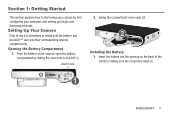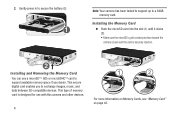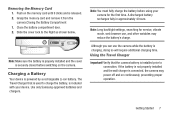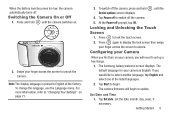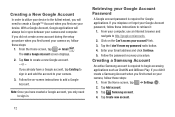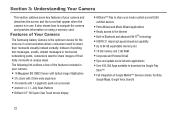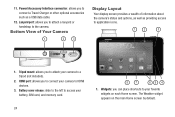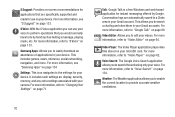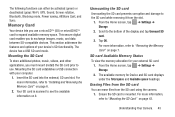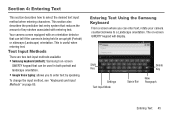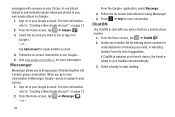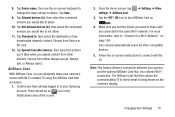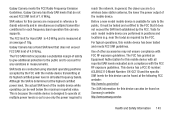Samsung EK-GC110 Support Question
Find answers below for this question about Samsung EK-GC110.Need a Samsung EK-GC110 manual? We have 1 online manual for this item!
Question posted by tubdr on February 4th, 2014
Samsung Ek-gc110 Where Does The Lanyard Goes
Current Answers
Answer #1: Posted by BusterDoogen on February 4th, 2014 8:07 PM
I hope this helpful to you!
Please respond to my effort to provide you with the best possible solution by using the "Acceptable Solution" and/or the "Helpful" buttons when the answer has proven to be helpful. Please feel free to submit further info for your question, if a solution was not provided. I appreciate the opportunity to serve you!
Related Samsung EK-GC110 Manual Pages
Samsung Knowledge Base Results
We have determined that the information below may contain an answer to this question. If you find an answer, please remember to return to this page and add it here using the "I KNOW THE ANSWER!" button above. It's that easy to earn points!-
How To Delete Multiple Pictures From Your Camera SAMSUNG
Compact > How To Delete Multiple Pictures From Your Camera 19771. Product : Digital Cameras > How To Delete Pictures From Your Camera SAMSUNG TL240 19486. How To Transfer Pictures or Videos Using Bluetooth 19473. ATL - SCH-R351 - -
How To Protect A Specific Picture On Your S630/730 SAMSUNG
... the Playback button on the LCD screen. 378. Product : Digital Cameras > How To Change The Picture Resolution On Your i Series Camera 33628. How To Protect A Specific Picture On Your S630/730 STEP 3 Accessing The Playback Mode Important: If you have deleted a picture from your camera, you can , however, protect pictures and prevent them... -
How To Transfer Your Images To Your Facebook, YouTube And Picasa Accounts SAMSUNG
Product : Digital Cameras > SAMSUNG CL65 18374. How To Transfer Your Images To Your Facebook, YouTube And Picasa Accounts Compact >
Similar Questions
have a camera wb150f Samsung and does not display reset button under settings?
I am unable to 'power on my Samsung PL 90 digital camera. When i press the button for power on, it d...
How to download videos from my L700 digital camera to my macbook?
Dear Technician, i am a samsung bl 103 digital camera user from Asian country Nepal. so i recently h...