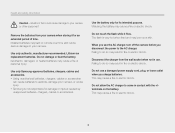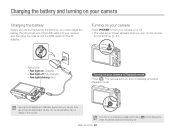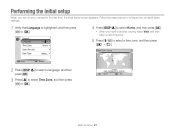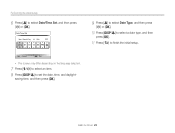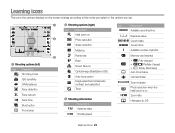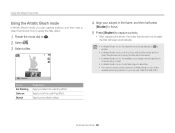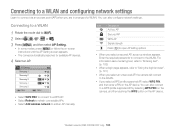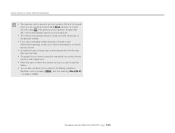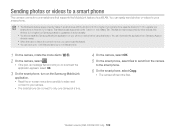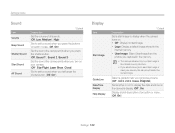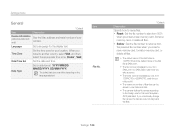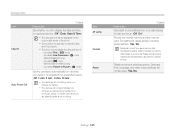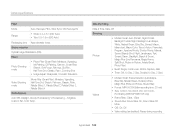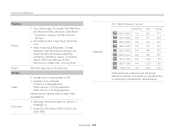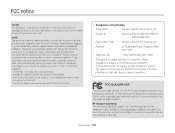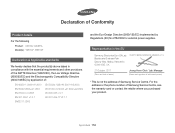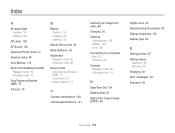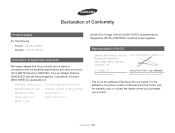Samsung WB150F Support Question
Find answers below for this question about Samsung WB150F.Need a Samsung WB150F manual? We have 2 online manuals for this item!
Question posted by albTid on June 10th, 2014
Samsung Camera Wb150f How To Imprint Date And Time
The person who posted this question about this Samsung product did not include a detailed explanation. Please use the "Request More Information" button to the right if more details would help you to answer this question.
Current Answers
Answer #1: Posted by TechSupport101 on June 10th, 2014 7:48 PM
Hi. See page 98 of the User Manual here http://www.helpowl.com/manuals/Samsung/WB150F/153052
Related Samsung WB150F Manual Pages
Samsung Knowledge Base Results
We have determined that the information below may contain an answer to this question. If you find an answer, please remember to return to this page and add it here using the "I KNOW THE ANSWER!" button above. It's that easy to earn points!-
General Support
... just the graphic only. When changing wallpaper, To change wallpaper, there are options to select default wallpaper or downloaded graphics as Wallpaper (3) Display Text (date/time) yes or no more information on the SGH-s307 For changing to change wallpaper, selecting downloaded graphics as the... -
General Support
...Date & Time On My SCH-I910 (Omnia) Phone? Alarms settings To change the date & time follow the steps below: From the Today screen, tap on Start Tap on Settings Tap on the System tab, located at the bottom Tap on Yes to update the Clock & Time... setting Tap on the date drop down arrow then adjust to desired setting Tap OK to save the time and date settings Tap on Clock & ... -
General Support
...the desired setting Tap on the date drop down arrow then adjust to desired setting Tap OK to save the time and date settings Tap on Clock & To change the date & time follow the steps below: From...Tap on Yes to update the Clock & Alarms settings Time On My SGH-I907 (Epix) Phone? How Do I Change The Date & How Do I Change The Date & Time On My SGH-I907 (Epix) Phone?
Similar Questions
Why Need Reset Date/time Whenever Change Battery?
I am a happy owner of Samsung ST600 for 3+ years. I don't have any problem with it. Only recently, I...
I am a happy owner of Samsung ST600 for 3+ years. I don't have any problem with it. Only recently, I...
(Posted by chenjumy 10 years ago)
Samsung Smart Camera Wb150f How To Display Time Stamp
(Posted by estarosci 10 years ago)
Why Can't I View My Samsung Smart Camera Wb150f Photos On My Pc
(Posted by markingDonnny 10 years ago)