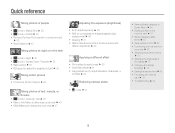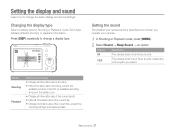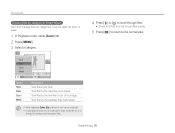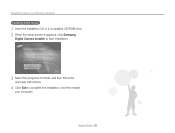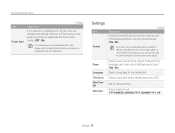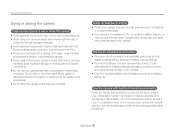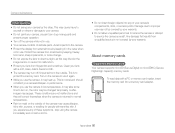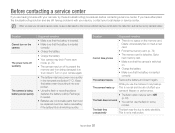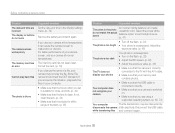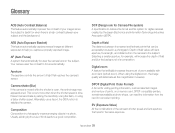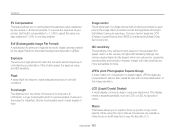Samsung ST65 Support Question
Find answers below for this question about Samsung ST65.Need a Samsung ST65 manual? We have 3 online manuals for this item!
Current Answers
Answer #1: Posted by BusterDoogen on March 9th, 2014 8:29 AM
I hope this is helpful to you!
Please respond to my effort to provide you with the best possible solution by using the "Acceptable Solution" and/or the "Helpful" buttons when the answer has proven to be helpful. Please feel free to submit further info for your question, if a solution was not provided. I appreciate the opportunity to serve you
Related Samsung ST65 Manual Pages
Samsung Knowledge Base Results
We have determined that the information below may contain an answer to this question. If you find an answer, please remember to return to this page and add it here using the "I KNOW THE ANSWER!" button above. It's that easy to earn points!-
General Support
...On My SCH-I910 (Omnia) Phone? How Do I Turn Off Call Connect Tones On My SCH-I910 (Omnia) ...Time & Camcorder Camcorder Display Sounds & Ringtones Images & Video MP3s Speed Dial Voice Dial, Notes Or Commands Specifications Internet & Messaging Communication & Connectivity Settings & Configurations General Miscellaneous Advanced Features Apps / PIM Batteries Camera... -
General Support
..., you can remove the text from the display, leaving just the picture only. This will show at&t / Time / Date on the display. Selecting No will turn off the at &t" Plress MENU...For changing to change the "at &t label as well as Wallpaper (3) Display Text (date/time) yes or no more information on the SGH-s307 will appear with options Yes or... -
General Support
...Sent Mail 3: Saved Mail 4: Pending 5: IM & Dating 7: Voicemail 1: Call Voicemail 2: Clear Envelope 8: Premium Msg...Time 1: DST Setting (On/Off) 8: Alarm Clock 1: Alarm #1 2: Alarm #2 3: Alarm #3 9: Calculator 0: Set Time (displayed when there is no time information) PICTURES 1: Camera... 2: Sensitivity 3: Digit Dialing 1: Adapt Digits 2: Reset Digits 4: Sound 1: Prompts (On/Off) 2: Digits (On/Off) ...
Similar Questions
I live in France and am thinking of buying this camera. However, I am worried the CD willall be in F...
How can I display date and time on the picture taken ?