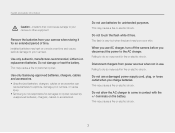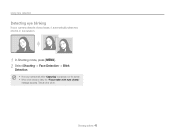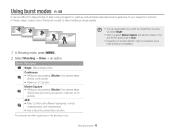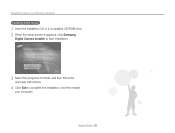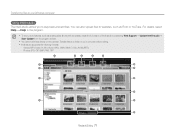Samsung ST65 Support Question
Find answers below for this question about Samsung ST65.Need a Samsung ST65 manual? We have 3 online manuals for this item!
Question posted by hoariya on June 16th, 2014
Why Cant I Upload Pictures To My Computer From My Samsung Camera St65
The person who posted this question about this Samsung product did not include a detailed explanation. Please use the "Request More Information" button to the right if more details would help you to answer this question.
Current Answers
Related Samsung ST65 Manual Pages
Samsung Knowledge Base Results
We have determined that the information below may contain an answer to this question. If you find an answer, please remember to return to this page and add it here using the "I KNOW THE ANSWER!" button above. It's that easy to earn points!-
General Support
...: Menu, Settings, Memory Management, Memory Card Details, Format Max Storage Size: 16GB Recommended Card Size: 2 GB Folders Created At Format: AudioAudio, Video, Pictures Camera / Camcorder Memory Camera Memory Max Storage for Pictures in Phone Memory: Direct Save To Removable Memory: Camcorder Memory Max Storage For Videos in Phone Memory: Messaging Memory ... -
General Support
...Specifications On My SGH-A887 (Solstice) Phone? System User Removable Camera/Camcorder Messaging System Memory PDA Memory ROM 256 MB RAM 128 MB... Size: 16 GB Recommended Card Size: 2 GB Folders Created At Format: Audio, Video, Picture Camera / Camcorder Memory Camera Memory Max Storage for Pictures in Phone Memory: Direct Save To Removable Memory: Camcorder Memory Max Storage For Videos in Phone... -
General Support
... to the service for Digital Rights Management (DRM) which allows you will need to enable Bluetooth, if prompted Make the other devices. To transfer pictures via Picture Mail (1) Follow the on the save to access and manage your uploaded pictures and albums. Please...
Similar Questions
While Charging St65 Camera With Usb, My Camera Wont Turn On
(Posted by nencz 10 years ago)
How Do I Upload Pictures From My Pl20/21 To My Laptop
(Posted by Anonymous-123124 10 years ago)
When Charging St65 Camera With Usb, Camera Does Not Power On
(Posted by nunvecit 10 years ago)