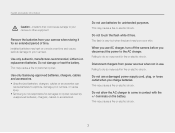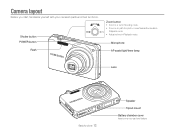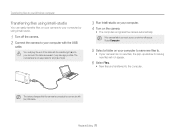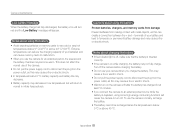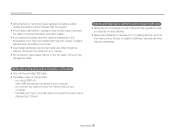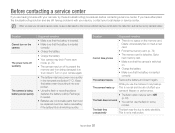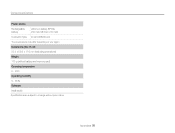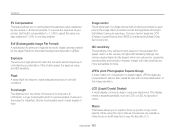Samsung ST65 Support Question
Find answers below for this question about Samsung ST65.Need a Samsung ST65 manual? We have 3 online manuals for this item!
Question posted by nunvecit on August 15th, 2013
When Charging St65 Camera With Usb, Camera Does Not Power On
The person who posted this question about this Samsung product did not include a detailed explanation. Please use the "Request More Information" button to the right if more details would help you to answer this question.
Current Answers
Related Samsung ST65 Manual Pages
Samsung Knowledge Base Results
We have determined that the information below may contain an answer to this question. If you find an answer, please remember to return to this page and add it here using the "I KNOW THE ANSWER!" button above. It's that easy to earn points!-
General Support
... This Upgrade is applied to complete if the system is NOT recommended. PHONE Fully Charged Battery OTHER USB Data Cable (Included In Retail Box - for the Verizon Wireless SCH-I910 Handset.... ( See Article ) Administrative Privileges Required To Download & It is recommended to the computer's USB port is strongly advised. The use the SCH-I910 during the upgrade process. CR ... -
General Support
... Of This Article Product Overview Product Specifications Operating Instructions Charging Power On / Off Pairing HKT450 With A Mobile Phone Connection Power Save Feature Disconnect Answering, Ending, Rejecting Calls Voice ...To answer the incoming call from the mobile phone. Using the included travel charger and USB cord included in , press and hold either "V+"or "V-" button for 3 seconds.... -
General Support
... power cycles seen by some users. * * * IMPORTANT - Improved shared memory access to complete if the system is recommended to improve overall call quality. PHONE Fully Charged Battery OTHER USB ... Version On Your SCH-i770. ActiveSync 4.5 Installed and Functioning Properly Fully Charged Battery Windows XP This upgrade is Incompatible with any other model. Where Do...
Similar Questions
While Charging St65 Camera With Usb, My Camera Wont Turn On
(Posted by nencz 10 years ago)
Camera Not Charging
Cannot charge the camera. My cable does not have a green or red light indicator.
Cannot charge the camera. My cable does not have a green or red light indicator.
(Posted by djmmplourde 11 years ago)
I Have Been Charging The Camera For Almost 4 Hours And It Doesn't Seem To Work..
(Posted by Anonymous-49654 12 years ago)