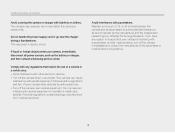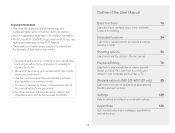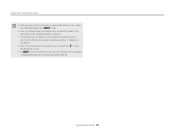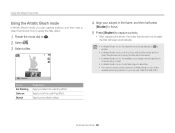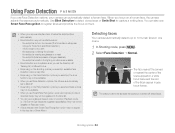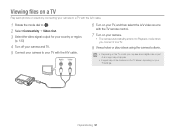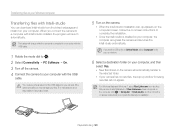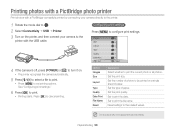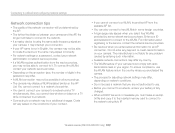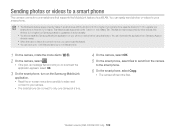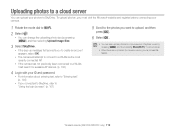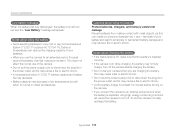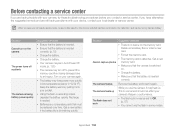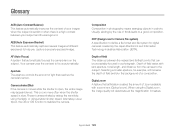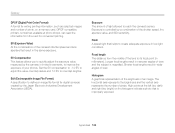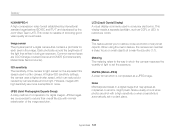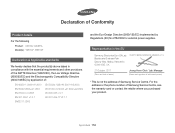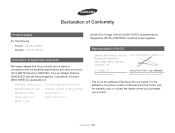Samsung WB150F Support Question
Find answers below for this question about Samsung WB150F.Need a Samsung WB150F manual? We have 2 online manuals for this item!
Question posted by vicandlorrie on November 16th, 2014
'connecting To Computer', Message At Switch On.
At switch on, either power or playback, the message "connecting to computer" appears briefly on screen ,then led blinks and requires a push of the power switch it off. Please tell me there is a fix, for Samsung WB150F camera!
Current Answers
Related Samsung WB150F Manual Pages
Samsung Knowledge Base Results
We have determined that the information below may contain an answer to this question. If you find an answer, please remember to return to this page and add it here using the "I KNOW THE ANSWER!" button above. It's that easy to earn points!-
General Support
...Message If you get the Mode Not Supported message when you 've connected the computer to the optimum resolution for instructions on the other. The correct HDMI input if you connect...Control Panel window, under Appearance and Personalization, click Adjust Screen Resolution. tab, click the Screen Refresh Rate field. To use the combined HDMI/DVI jack to connect your 2005 or 2006 ... -
General Support
...Digital Rights Management (DRM) which software version is only compatible with your PC. Player 11 is being accessed or transferred. Tones (1) Select Sync Music (6) The handset should display the message, "Connected...Start Sync, o n the bottom right-hand side of the Windows Media Player will appear on which allows you to open that folder Create a folder called "My Music&... -
General Support
...screen. To record video, with the flip closed , press and Hold the Camera/Camcorder button , located on the handset's left side, to activate the Camera...Zoom key Press the red Photo/Capture key to switch to the Camcorder Press the Volume/Zoom key to ...: While in standby mode, with the built-in Digital Camera Mode Press the Camera Options key Highlight Camcorder, using the camcorder, ...
Similar Questions
Message First Appeared When The The Flat Battery Was Recharged Via The Usb Port
in the camera. The lens motor briefly makes a noise but does not extend, when the power switch is pr...
in the camera. The lens motor briefly makes a noise but does not extend, when the power switch is pr...
(Posted by VictorDuf 9 years ago)
Samsung Wb150f Camera Flashess 'connecting To Computer', When Switched On! Why?
(Posted by VictorDuf 9 years ago)
I Am Unable To 'power On' My Samsung Pl 90 Digital Camera.
I am unable to 'power on my Samsung PL 90 digital camera. When i press the button for power on, it d...
I am unable to 'power on my Samsung PL 90 digital camera. When i press the button for power on, it d...
(Posted by kayessen 10 years ago)
Wb150f Software For Mac
Is there Mac compatable software for the Samsung WB150F digital camera?
Is there Mac compatable software for the Samsung WB150F digital camera?
(Posted by avi8tor 11 years ago)
Pl120 Booklet Digital Camera
Can I buy a instruction manual for my PL120 digital camera.I dont always have use of computer and fi...
Can I buy a instruction manual for my PL120 digital camera.I dont always have use of computer and fi...
(Posted by shushan 12 years ago)