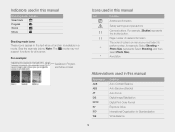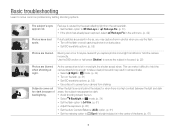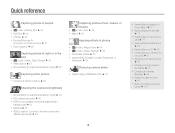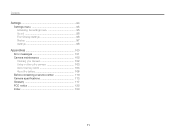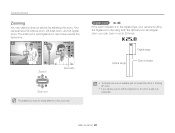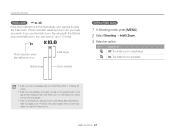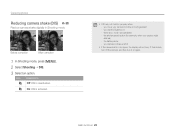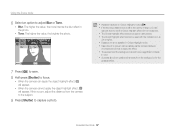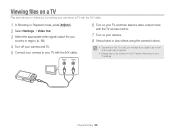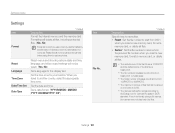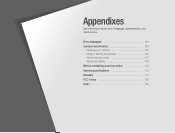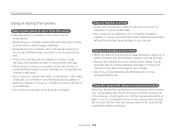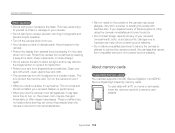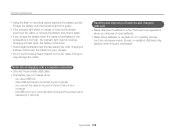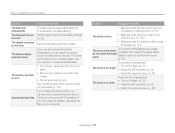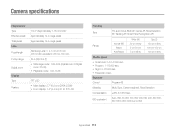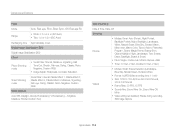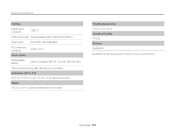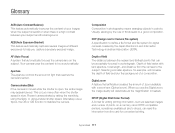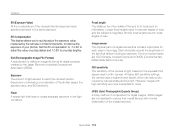Samsung EC-PL120ZBPBUS Support Question
Find answers below for this question about Samsung EC-PL120ZBPBUS.Need a Samsung EC-PL120ZBPBUS manual? We have 1 online manual for this item!
Question posted by shushan on March 20th, 2012
Pl120 Booklet Digital Camera
Can I buy a instruction manual for my PL120 digital camera.I dont always have use of computer and find written manual easyer to use.
Current Answers
Related Samsung EC-PL120ZBPBUS Manual Pages
Samsung Knowledge Base Results
We have determined that the information below may contain an answer to this question. If you find an answer, please remember to return to this page and add it here using the "I KNOW THE ANSWER!" button above. It's that easy to earn points!-
General Support
... of Declarative 1999/5/EC. To reject a...use or misuse of the unit under any interference received, including interference that interference will be determined by selecting Yes or OK. Press and hold when receiving an incoming call will be placed on . When the music player is non-removable. Please make notes or read the instruction manual...a Class B digital device, pursuant ... -
General Support
... to start the audible Timer countdown Rotate the handset to the back, to view the Camera lens Using the Camera lens as a viewfinder, align the Camera Wait through the audible beeps until the Camera shutter sounds Rotate the handset to the front to review the photo displayed The picture is automatically saved, in... -
General Support
... to start the audible Timer countdown Rotate the handset to the back, to view the Camera lens Using the camera lens as a viewfinder, align the Camera Wait through the beeps until the Camera shutter sounds Quickly rotate the handset to the front to review the photo displayed Press the End key return to...
Similar Questions
Samsung Wb Series Wb100 16.2 Mp Digital Camera - Red
will not connect to my computer
will not connect to my computer
(Posted by patti82402 8 years ago)
Cannot Find Driver For Samsung Digital Camera Wb750
cannot find driver for samsung digital camera wb750
cannot find driver for samsung digital camera wb750
(Posted by lillyferlito 9 years ago)
I Am Unable To 'power On' My Samsung Pl 90 Digital Camera.
I am unable to 'power on my Samsung PL 90 digital camera. When i press the button for power on, it d...
I am unable to 'power on my Samsung PL 90 digital camera. When i press the button for power on, it d...
(Posted by kayessen 10 years ago)
Samsung Pl120
My daughter dropped my PL120 and nowboth displays are pinkish/red. Also the pictures areblurry. What...
My daughter dropped my PL120 and nowboth displays are pinkish/red. Also the pictures areblurry. What...
(Posted by fredregillc 11 years ago)
English Instruction Manual For Samsung Digital-cam Scd6040ntsc
(Posted by akicam 12 years ago)