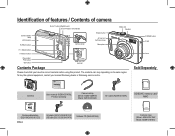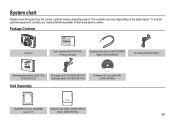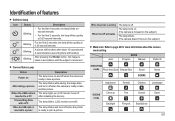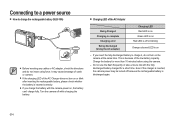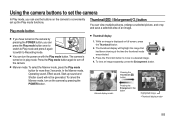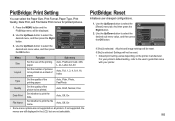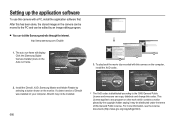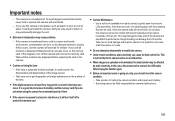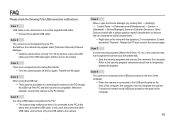Samsung SL310 - Digital Camera - Compact Support and Manuals
Get Help and Manuals for this Samsung item

View All Support Options Below
Free Samsung SL310 manuals!
Problems with Samsung SL310?
Ask a Question
Free Samsung SL310 manuals!
Problems with Samsung SL310?
Ask a Question
Most Recent Samsung SL310 Questions
English Instruction Manual For Samsung Digital-cam Scd6040ntsc
(Posted by akicam 12 years ago)
Back Pannel In White.
I turn on ny Samsung SL310W Digital Camera and the back pannel is completely white or blank. The log...
I turn on ny Samsung SL310W Digital Camera and the back pannel is completely white or blank. The log...
(Posted by tavaral 13 years ago)
Popular Samsung SL310 Manual Pages
Samsung SL310 Reviews
We have not received any reviews for Samsung yet.