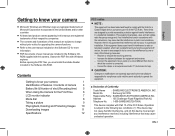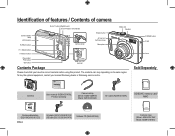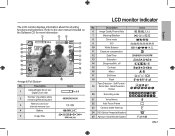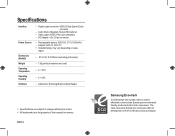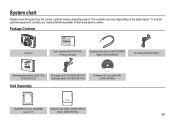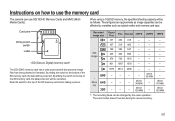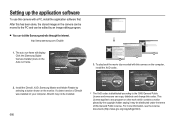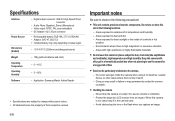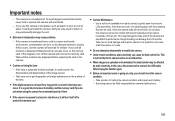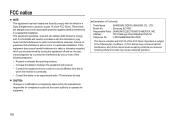Samsung SL310 Support Question
Find answers below for this question about Samsung SL310 - Digital Camera - Compact.Need a Samsung SL310 manual? We have 2 online manuals for this item!
Question posted by akicam on September 21st, 2011
English Instruction Manual For Samsung Digital-cam Scd6040ntsc
The person who posted this question about this Samsung product did not include a detailed explanation. Please use the "Request More Information" button to the right if more details would help you to answer this question.
Current Answers
Answer #1: Posted by TVDan on September 21st, 2011 1:54 AM
found this model SC-D6040/XAA
http://downloadcenter.samsung.com/content/UM/200406/20040616091144781_SCD6040-SEA.pdf
TV Dan
Related Samsung SL310 Manual Pages
Samsung Knowledge Base Results
We have determined that the information below may contain an answer to this question. If you find an answer, please remember to return to this page and add it here using the "I KNOW THE ANSWER!" button above. It's that easy to earn points!-
General Support
...digital audio though, the player then re-encodes the audio as high-bitrate compressed DTS, which then does all secondary audio features, like director's commentary, as well as effects audio, such as an un-decoded bitstream via an HDMI 1.1 or higher connection. In digging around the setup menus or instruction manual...may have noticed three different digital audio output options: PCM Bitstream... -
General Support
... This equipment has been tested and found to comply with the limits of a Class B digital device, pursuant to part 15 of Declarative 1999/5/EC. EN 60950: 2000 (3rd Edition) We...the call . Charging the Battery The headset has a rechargeable internal battery which may read the instruction manual to get started and to reject the call . Disconnect the charger from the headset, your phone... -
General Support
... approved by voice, and say a name into an electrical outlet. SAVE THESE INSTRUCTIONS. Correct disposal of the unit under license. Getting Started Checking phone compatibility Checking the... a call places on . It must accept any of material resources. Please read the instruction manual to get started and to rain or other devices that may automatically begin playing music. ...
Similar Questions
Change Language
Recently bought samsung camera wb250f. After n before the initial setup, the lanugage was in korean....
Recently bought samsung camera wb250f. After n before the initial setup, the lanugage was in korean....
(Posted by lunnietune 10 years ago)
I Want To Download Users Manual For Samsung Digital Camera 16mp Hd 5x But I Do
want to download user manual for samsung digital camera 16.0mp HD 5x but i do not know how to get. i...
want to download user manual for samsung digital camera 16.0mp HD 5x but i do not know how to get. i...
(Posted by adamamarianalpha 11 years ago)
Pl120 Booklet Digital Camera
Can I buy a instruction manual for my PL120 digital camera.I dont always have use of computer and fi...
Can I buy a instruction manual for my PL120 digital camera.I dont always have use of computer and fi...
(Posted by shushan 12 years ago)
Request Hard Copy Manual For Wb 210
I need aa hard copy of the instruction manual in English for my new WB210 camera. The Quick Guide th...
I need aa hard copy of the instruction manual in English for my new WB210 camera. The Quick Guide th...
(Posted by verichron 12 years ago)
Back Pannel In White.
I turn on ny Samsung SL310W Digital Camera and the back pannel is completely white or blank. The log...
I turn on ny Samsung SL310W Digital Camera and the back pannel is completely white or blank. The log...
(Posted by tavaral 13 years ago)