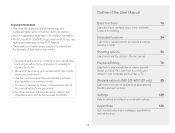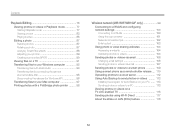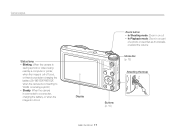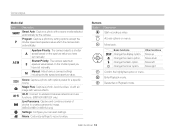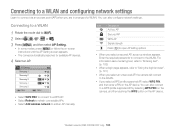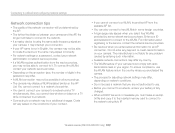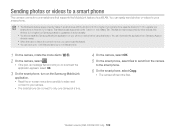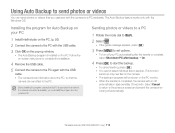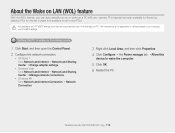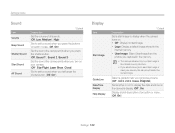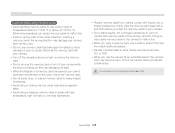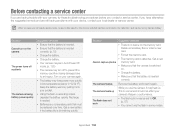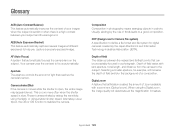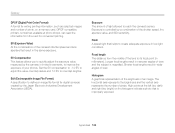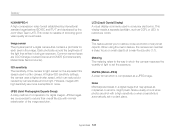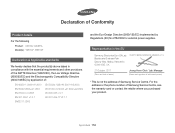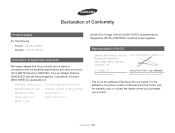Samsung WB150F Support Question
Find answers below for this question about Samsung WB150F.Need a Samsung WB150F manual? We have 2 online manuals for this item!
Question posted by vicandlorrie on November 17th, 2014
Connecting To Computer.
Samsung WB150F camera at switch on flashes "connecting to computer", on the display, then only blinks the The green led! It will not come on to work for either POWER, or PLAYBACK switch.
Current Answers
Related Samsung WB150F Manual Pages
Samsung Knowledge Base Results
We have determined that the information below may contain an answer to this question. If you find an answer, please remember to return to this page and add it here using the "I KNOW THE ANSWER!" button above. It's that easy to earn points!-
How To Install Intelli Studio On Your PC SAMSUNG
Compact 18160. Product : Digital Cameras > Turn your camera on your PC follow the steps below: Connect your camera to your PC using the USB cable provided. How To Transfer Your Camera Pictures To Your PC With Intelli Studio How To Install Intelli Studio On Your PC Connect And Power On Your Camera Intelli Studio is pre loaded software on... -
General Support
...pictures, virtual business cards, or appointment details. You can be broken down as a connection to . This profile is the most popular Bluetooth profile because it accessible to be ... for the following website: (Due to possible URL changes please use a digital camera Remote Display: Allows the initiator to push images to the user. As for "profiles"... -
General Support
...transfer images to search for continuous audio streams, the A2DP allows reception of a digital camera. PBAP Phone Book Access Profile With information from the phone to a wireless Bluetooth-...possible URL changes please use a digital camera Remote Display: Allows the initiator to push images to be made available in the hands-free car kit making it connects the phone to a wireless Bluetooth...
Similar Questions
Have A Camera Wb150f Samsung And Does Not Display Reset Button Under Settings?
have a camera wb150f Samsung and does not display reset button under settings?
have a camera wb150f Samsung and does not display reset button under settings?
(Posted by joyceniedermeier 8 years ago)
Message First Appeared When The The Flat Battery Was Recharged Via The Usb Port
in the camera. The lens motor briefly makes a noise but does not extend, when the power switch is pr...
in the camera. The lens motor briefly makes a noise but does not extend, when the power switch is pr...
(Posted by VictorDuf 9 years ago)
Samsung Wb150f Camera Flashess 'connecting To Computer', When Switched On! Why?
(Posted by VictorDuf 9 years ago)
I Am Unable To 'power On' My Samsung Pl 90 Digital Camera.
I am unable to 'power on my Samsung PL 90 digital camera. When i press the button for power on, it d...
I am unable to 'power on my Samsung PL 90 digital camera. When i press the button for power on, it d...
(Posted by kayessen 10 years ago)
Wb150f Software For Mac
Is there Mac compatable software for the Samsung WB150F digital camera?
Is there Mac compatable software for the Samsung WB150F digital camera?
(Posted by avi8tor 11 years ago)