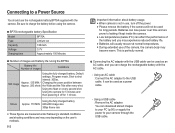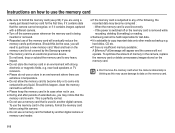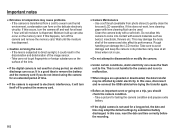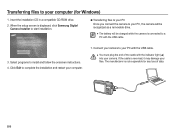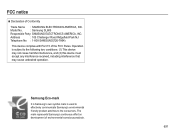Samsung SL605 Support and Manuals
Get Help and Manuals for this Samsung item

View All Support Options Below
Free Samsung SL605 manuals!
Problems with Samsung SL605?
Ask a Question
Free Samsung SL605 manuals!
Problems with Samsung SL605?
Ask a Question
Most Recent Samsung SL605 Questions
What Is The Data Cable Specs For A Samsung Sl605 Camera
(Posted by strmos 9 years ago)
I Forgotten My Sl605 12.1 Megapixel Camera's Software. How I Can Get It?
(Posted by rakiblucky777 10 years ago)
Need Sl605 Driver Software Send To [email protected] Please And Thank You
(Posted by Anonymous-80248 11 years ago)
Why Am I Not Seeing My Pictures When I Connect My Camera To The Computer
i can view my pics on the camera but when i connect the only file i see is one named recycle and it ...
i can view my pics on the camera but when i connect the only file i see is one named recycle and it ...
(Posted by chantelstewart92 11 years ago)
Samsung SL605 Videos
Popular Samsung SL605 Manual Pages
Samsung SL605 Reviews
We have not received any reviews for Samsung yet.